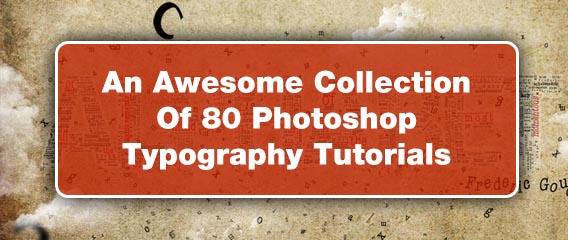
Having good typography skills is a must for a designer and the way you can develop them is by learning from the best techniques that are available on the net. Finding them all in one place is a little bit tricky unless you find this article where you have almost all the cool and interesting Photoshop typography tutorials.
I dont really like doing such big collections like this one, but had to put all of these tutorials in one place for the enthusiast designers so there you have it, 80 typography tutorials from which you can learn the tips and tricks about creating good typography.
Create an Ice Cream Type Treatment in Photoshop

Its funny to see how simple objects can inspire creative type treatments. In the past Ive played with plates, paper and wood. Today I will show you how to realize an awesome text effect using ice cream! The process is simple enough for any level Photoshop lover. We will be dealing with illustration techniques, and will explore the power of layer styles applied to custom brushes
Playing with Inflate in Repoussé in Photoshop CS5 Extended
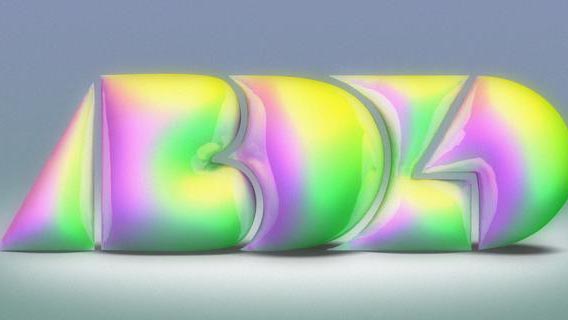
Adobe has just released the CS5 family and you can download the trials including the new Photoshop CS5 Extended. With this new version we have the Repoussé feature which allows us to create 3D objects in Photoshop. The last tutorial I showed you how to create a simple extruded text, now in this tutorial I will show you the Inflate option in Repoussé.
Create a realistic folded paper text in Photoshop
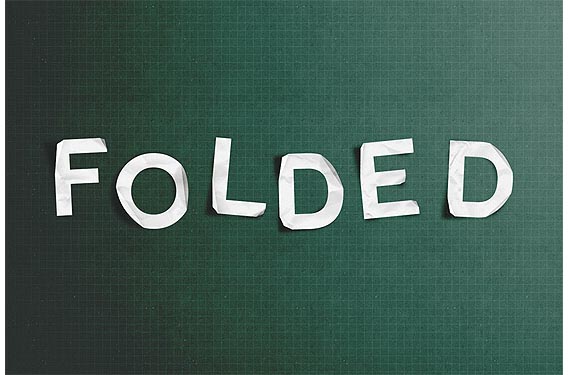
Today we will learn how to realize a folded paper text effect from scratch in Photoshop. We will firstly create the background using a couple of patterns, then we will work on the type treatment with the help of the pen tool, layer masks and other useful techniques related to dodge,burn and the transform tool.
Creating Retro Folded Typography Using Photoshop
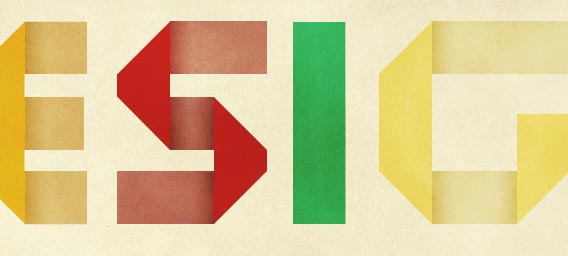
In this Photoshop tutorial, were going to create retro-looking text that seems like its constructed using folded strips of paper. Were going to step away from the computer a little bit and use a real model as a reference for our project. Prepare yourself to heavily rely on Photoshops Lasso Tool, as well as some other basic tools and simple techniques.
Digitising a bespoke font
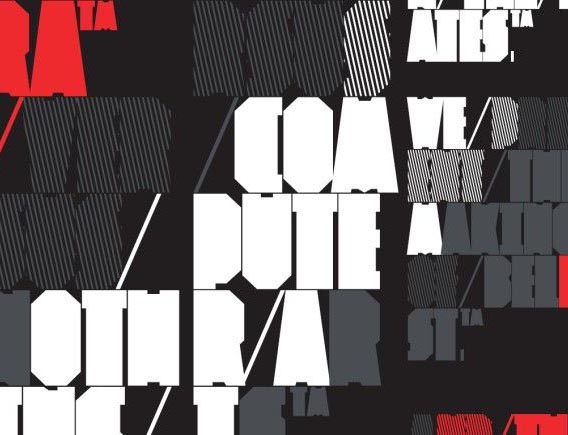
Typography used to be a specialized occupation, but the digital age opened the discipline up to new generations of designers and lay users. FontLab has opened the field up even further by putting powerful font-making tools at everybodys fingertips. In the following tutorial, Im going to show you how to take your typeface design from a sketch to appearing in your favorite applications font menu.
Banana style text effect

Honey leaking effect on the delicious pancake
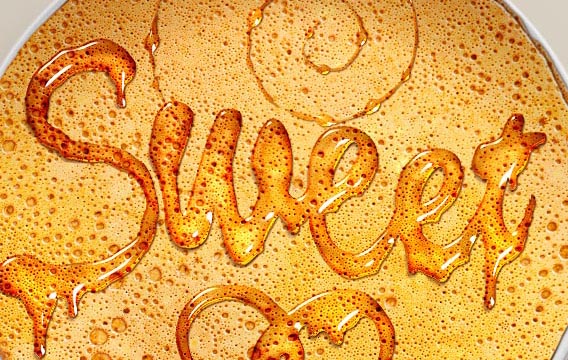
How to create amazing colorful text effect in Photoshop CS5

Honey bubbles text effect

Create and Then Shatter a Grid, while Making a Typographic Poster

Lets get our own share of typography with this dark and grungy poster. No, this is not your typical design, as well be breaking the grid in hope of creating a dynamic and exciting layout. So grab the usual tools of the trade, Photoshop and Illustrator, and follow these steps into creating your own solution.
Create Awesome Splashing Water Text Effect in Photoshop

In this tutorial, I will show you the steps I took to Create Awesome Splashing Water Text Effect in Photoshop. Along the way, you will learn how you can incorporate water splash brush sets into your text and create great effect from that.
Create a Dream Design with 3D Typography

In this tutorial, were going to create a 3D Typography based design. All the elements will revolve around the centerpiece and theme: dreaming. The word will dictate the entire layout and control the space by allowing everything else to emerge from within. The trees will grow out of the letters; the mountains will show themselves behind the word and overshadow the glowing moon.
Create Liquid Filled Glass Text in Photoshop

Layer styles are a powerful tool in Photoshop that allow you to quickly create effects that you can then apply to additional objects. Today, we will demonstrate how to use layer styles to create a liquid filled text effect in Photoshop.
Design a Skin-Textured Typography Scene in Photoshop

In this tutorial, Ill show you how to create a 3D-looking textured text effect in Photoshop without the need for any 3D tools or applications. All we need to be able to create our text effect is a good idea of perspective so that we can modify light distribution with the help of color correction tools (Burn Tool and Dodge Tool). The techniques and concepts youll learn here can be used to apply any kind of texture (not just skin texture) to any text for simulating depth and lighting precision.
Create Awesome Black and White Abstract Text Effect in Photoshop

In this tutorial, I will show you the steps I took to Create Awesome Black and White Abstract Text Effect in Photoshop. The main focus of this tutorial is the use of layer masking techniques, plus some interesting drawing skills.
Create Gold Ornamental Text in Photoshop

Ornamental text can be created in several ways. Today we will demonstrate how to combine several stock images to create some nice gold ornamental typography.
Three-dimensional type

In the following tutorial we show you how to take 2D typographic designs created in Photoshop and use them as planes within the 3D space of Cinema 4D.
Old School Type Line Gradients

On the Dragonforce logo above, the basis of my typography was sketched on paper first and then vectored in Illustrator using the Pen Tool. The process for creating the base logo is not included in this tutorial. Instead, we are going to take the base logo and add that cool line gradient effect that you see inside the actual letters. This gives the text an old-school or vintage feel to it. This look is prevalent in wood engraving and sign lettering. You can do this effect with any typeface or font because the principle is the same.
Create a Spectacular Flaming Meteor Effect on Text

Super Cool Frilly Bits Typography

In this tutorial I will show you how to mix some vectors with letters to create a really nice design.
Create a Cool Liquid Text Effect with Feather Brush Decoration in Photoshop

In this tutorial, I will show you the steps I took to create this Cool Liquid Text Effect with Feather Brush Decoration in Photoshop. This is an intermediate level tutorials and some steps can be a bit tricky, but why not have a try!
Valentines Day Photoshop Style

A few days ago, I decided to make a special present for my girlfriend. I also thought this technique could be used by others that have the same plan, so here it goes. I will teach you some nice techniques that could improve your experience and also help you make a great gift.
How to Create a Richly Ornate Typographic Illustration
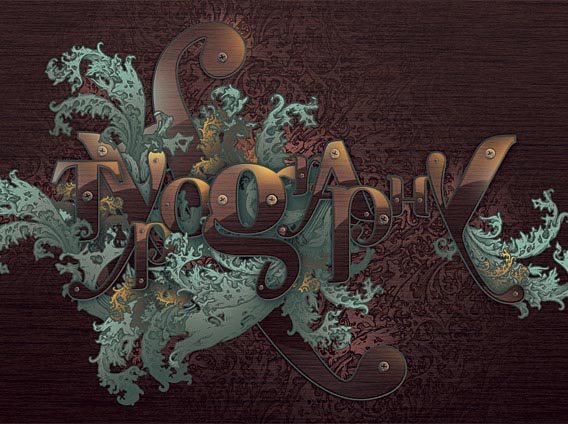
When looking for top quality content, youre usually forced to pay for your resources. Theyre generally better and easier to work with, and offer a wider range of use. Sometimes though, you can find the same level of quality at zero cost, and its exactly what were going to do today. Were going to create a detailed illustration with free gifts and self made goodies.
Photorealistic Perspective
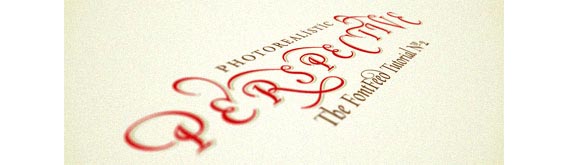
Sometimes, flat just doesnt cut it, and we need to find other, more attractive ways to present designs to our customers. One technique Ive been using recently works remarkably well for text, logos and other vector artwork. It consists of taking a virtual photograph of the work by combining Adobe Illustrator and Photoshop filters. The dramatic end result cant be distinguished from a real photograph.
Create Abstract Shining Text Effect with Groovy Font in Photoshop

In this tutorial, I will show you the methods I use to Create Abstract Shining Text Effect with Groovy Font in Photoshop. This is a beginner level tutorial with lots of tips and tricks about effective text manipulation.
Along the way, I will show you a number of methods I use to create nice abstract effect to make the overall design look cool, as well as the use of slice tool to create your own stripe brush.
Design Soft Stylized 3D Type

The use of 3D type is an increasing trend in design today. Creating such type usually requires advanced 3D software. Yet, not all of us own such software, nor know how to use it. In this tutorial, I will teach you the basics of creating polished 3D type using Illustrator and Photoshop.
Create a Trendy Typographic Poster Design

Using simple shapes can produce some great looking contemporary designs that fit well as impactful posters, a good example being the recent Trendy Geometric Lines tutorial. This time well look at stripping back the tools to creating an interesting and eye-catching poster with a single typographic word.
Candy Coated Photoshop Tutorial

In this tutorial Ill teach you how to make a web 2.0 logo so damn sugary sweet itll give your website a cavity. Then Ill give you the PSD, the font, and all the patterns used in the image so that you can play with it yourself.
How To Create Great Typographic Wallpaper In Photoshop
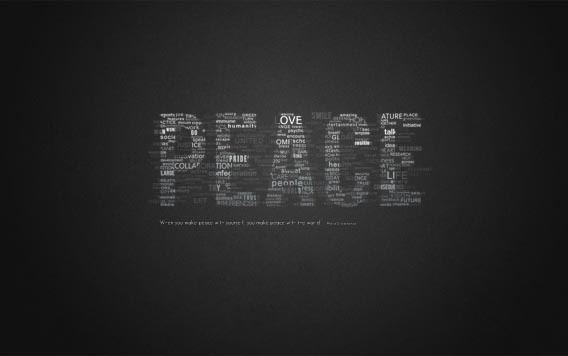
This tutorial will lead teach you how to create really interesting and unique typographic wallpaper in few easy steps. Really even beginner will be able to recreate this effect, add their own style and thought in it, I am sure you will enjoy and learn a lot from this tutorial! You will learn how to create good looking background, add lightning effects and work with fonts, sizes, colors to make just necessary places stand out
Colorful Typography
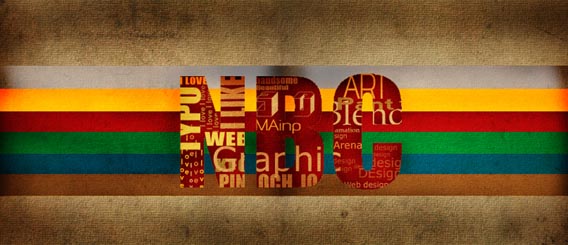
Create Smoke Text

A big thing that you see in graphic design at the moment is the use of smoke stphotography, these photos look really good but look a lot better when you mess about with them in Photoshop. Here well be mixing type and a smoke image to create a really nice abstract wallpaper. This is just a quick tutorial but hopefully youll learn some new techniques so give it a go
Dramatic Text on Fire Effect in Photoshop

Flames are particularly hard to render in Photoshop, but in this tutorial Ill show you how to use a photograph of fire to set text to the match. Well render the look on a nice dark background with a gorgeous text effect to complete the image.
The new way to create 3D text

This tutorial explains how to create very simple 3D text that can be generated in minutes in any 3D package or even in 2D software such as Illustrator and give it life in Photoshop. The advantage of using Photoshop is that changes in texture, colour and lighting can be achieved much more quickly than in a 3D package. In a 3D program youre constantly changing things, re-rendering to see the effect and then going back to make more changes. In Photoshop theres none of that waiting around, and if you know what youre doing the effect can be just as impressive.
Designing a Typographic Concept Poster
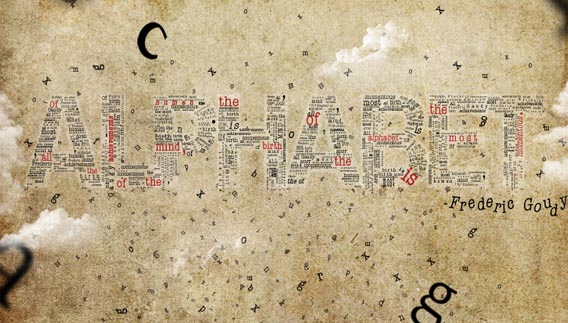
Text In Stitches

Create This Dazzling 3D Text Effect in Photoshop

In this tutorial, you will learn how to create 3D text in Illustrator then transfer it to Photoshop to apply the effects. Youll learn how to apply styles to regular 3D text to create a stunning design.
Smoke Type in Photoshop in 10 Steps

In this tutorial I will show you how to create a smoke typography effect playing with some brushes and adjustment layers. Its a very easy tutorial and you will be able to do the whole process in 5-10 minutes.
Poster From the Words

Nice 3D Text Effect In Photoshop CS5

This tutorial will explain some basic 3D concepts in the Photoshop CS5 Extended environment, in order to create a nice 3D text. It aims to provide a step-by-step guide to creating a 3D scene, and presents some tips and techniques for using Repoussé, applying materials, combining 3D layers, dealing with the object, mesh and camera tools, shadows and reflections, and some rendering basics as well.
Awesome Milk Typography Effect in Photoshop

The idea is very simple, I used some stock photos and a very blocky typeface. Instead of wasted my time looking for the perfect font, I decided to create it in Illustrator. So the first steps I will show you how to create the font and then in the others, in Photoshop, I will show you how to mix that with the photos.
Create a Harry Potter Style Text Effect in Photoshop
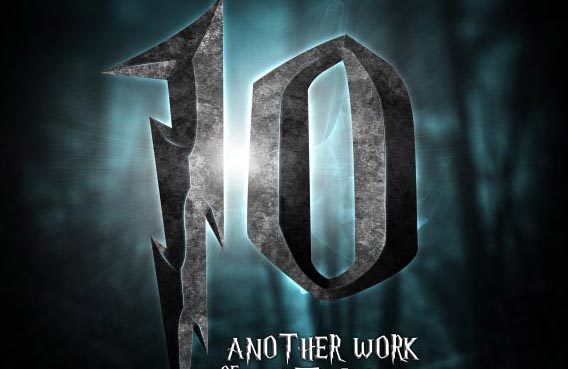
It was an awesome movie and I was inspired to create the typical Harry Potter text effect. This tutorial will show how to use bevel effect and lens blur to create a depth to your artwork.
Dynamic Recessed Watercolor Typography in Photoshop

In this tutorial, Ill show you how to mix vector elements and watercolor effects with text to create a stunning design. Its a quick process that depends heavily on good choices of images and colors.
Leather Text Effect

This tutorial will explain how to use the layer styles to achieve a leather-like text effect, and how to create a nice glossy stroke to add more depth to the final effect.
Typography Wallpaper in Photoshop
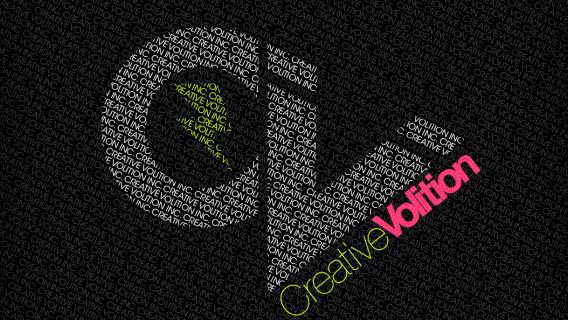
Colorful Retro Text Effect
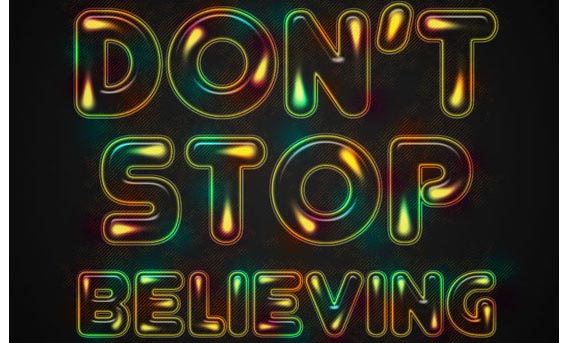
This tutorial will show you how to use Photoshop brushes and layer styles to create an awesome colorful retro text effect.
Tron Legacy Tutorial

For this tutorial I used Adobe Illustrator, Adobe Photoshop and Cinema 4D. Pretty much all the light effects and composition are done in Photoshop, the other apps were used just to create some shapes and elements, so if you want to do just the Photoshop part, in the of the tutorial there is a ZIP file with all the resource files used for this image.
Create a Steam Powered Typographic Treatment

Whether or not youre a Steampunk fan, this two part tutorial is sure to test your knowledge on Illustrator, Cinema 4D and Photoshop. In the first half, were going to customize a Blackletter font and create 3D text with vector shapes
Easy Casino Style Sign in Photoshop
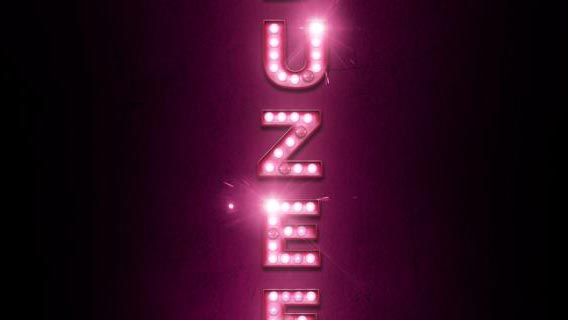
So in this tutorial I will show you how to create a very nice light effect using basic filters, layer style, blend modes and some stock photos. The whole process wont take you more than 45 minutes and the level of this tutorial is in my opinion easy, but it require some attention to the details.
Create Destructive Black and White Lettering with a Dramatic Splash Effect

Today, Im gonna take you into the beauty of black and white design. Well make some expressive lettering, which includes thoughts connected with a central word. Well turn standard text into a stunning, destructive illustration, and give it a final unique look
Inception Poster with Repousse in Photoshop CS5

So in this tutorial I will show you how to create the effect of one of the Inception posters, the one with the word Inception made of buildings on an aerial photo of a city.
Create a Layered Glowing Text Effect

In this tutorial, we will create this effect using very basic Photoshop tools and layering effects. This tutorial is simple enough for a beginner to understand, but I should warn you that in this tutorial there ends up being over 60 active text layers, which will require a heavy use of your computers memory.
Make yourself an Amazing Typographic Portrait
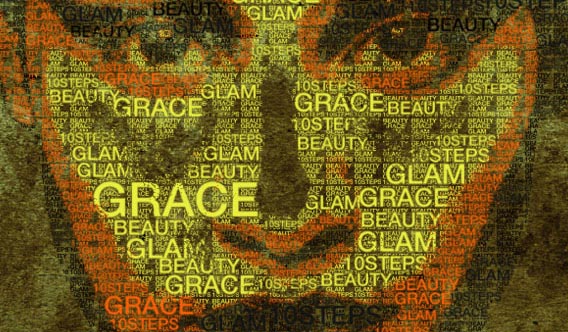
The tutorial is made after receiving a readers request. As we know, typographic portrait art takes a huge amount of work. Here is a much simpler version I made, which hopes to give beginners an idea on how to start. This tutorial will show how to create custom brushes and fill patterns. Also you will learn more about selection and posterize tool.
Basic Candy Cane Text Effect in Photoshop

In this tutorial we will learn how to create a candy cane like text effect with the help of some simple Photoshop techniques.
Master 3D type effects

Taking 3D objects into Photoshop is going to get more popular thanks to the latest release of Photoshop Extended. But you dont need Adobes latest high-end version of Photoshop to create some unique 3D effects this masterclass works for Photoshop CS and above.
Create Stunning 3D Text in a Grungy Landscape

The more you can learn about blending images and different elements together in Photoshop, the more freedom you will have in creating whatever pops up in your imagination. In this Photoshop tutorial, we are going to go over different digital-image-editing techniques in order to create a beautiful grungy and grainy composition that has 3D text (that we will make in Illustrator) as its centerpiece.
Ornate Lettering Process

Im going to show you the process as to how I do my ornate lettering. This is a new design I did for Stone Sour that utilized this technique. Now right off the bat, this is not a step by step tutorial. Its more of a look behind the scenes into how I work. The very core of this process is having a solid drawing ability and a good understanding of letterforms, typography, spacing, composition, yada yada. Also, I assume you know your way around Illustrator, Photoshop, and 3D Studio Max. There is no simple process to this so yep, that means it actually takes work! So for those of you who are only interested in a shortcut to get this look, you can probably just skip reading. Because there really isnt anything short about this. Its good old fashioned hand lettering thats tweaked and finalized on the computer for a vector final result.
Retro Text
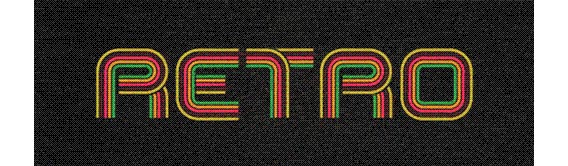
Retro Text and Video Layers Retro text like this looks great but isnt easy to create in Photoshop alone so here we use a mix of Photoshop and Illustrator, raster and vector to create some unique text. The second part of this tutorial explains video layers, something which is relatively new to most people. The final result will be an animated image that could be used for a web header.
Ridiculously Realistic Scorching Fire Effect

Are you a pyro? Even if youre not, this flame effect photoshop tutorial is awesome! We take you step-by-step as you learn how to color dodge, take flame images using channels and much more. This tutorial is sure to take your Photoshop skills to the next level!
Colorful Plexi Text Effect using Photoshop
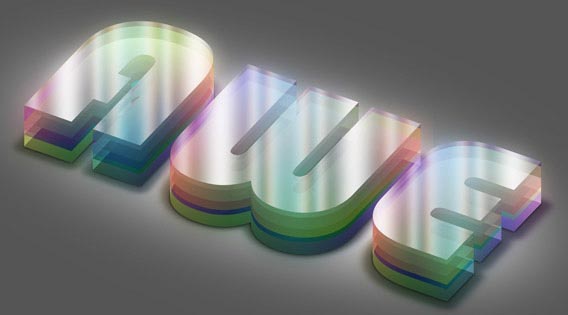
In this Awesome Photoshop tutorial, Im going to show you how to create a cool looking colorful Plexi text effect. Throughout this tutorial well create letters separately, getting some help from the Actions
Create a Spectacular Grass Text Effect in Photoshop
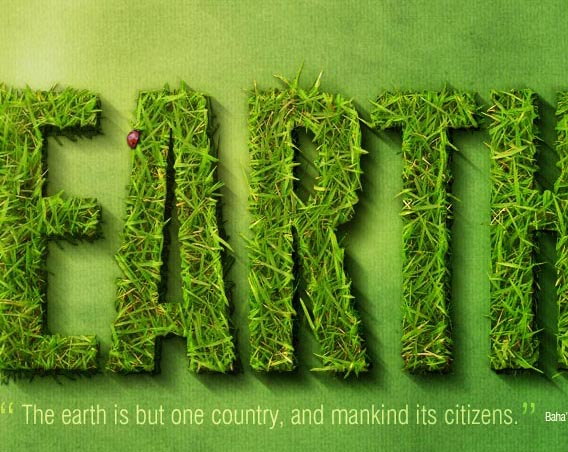
A Slick Supernatural Text Effect

In this tutorial well be creating a smoky night effect on text to give it an eerie supernatural sort of feel. Its a good exercise in using the Wave distortion filte
Create an awesome broken plate typography effect

In this tutorial I will explain how to realize funny letters that look like broken plates. We will start in Illustrator modifying the original font, then we will switch to Photoshop in order to play with textures and layer styles. Also we will deal with selection tools and simple methods to create 3d illusion always in Photoshop.
Create a Futuristic, Grungy Metal Text Effect in Photoshop

In todays quick tip tutorial, we will demonstrate how to create a futuristic, grungy, text effect with lots of scratches and fancy neon lights.
Create a Funny Wooden Type Treatment in Photoshop
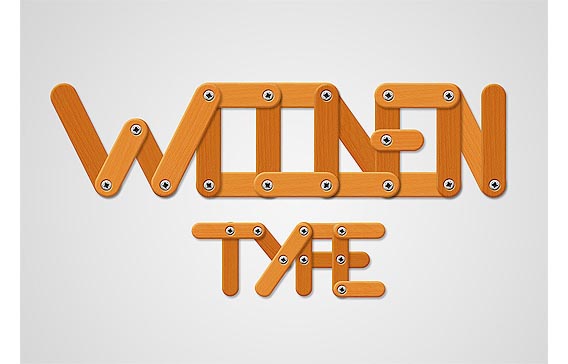
In this tutorial Ill show you how to easily create a wooden text effect. We will start from a polygon, then we will play with wood textures and with layer styles to achieve a really funny result. Ill go in depth with each step so that Photoshop beginners will find the process easy to follow.
Easy way to create a 90s design in Photoshop

So in this tutorial I will show you how to create sort of a grunge composition playing with text and rectangles. Well use some brushes and a paper texture as well.
Design a Grunge-Style Abstract Typography with Rusted Metal Texture in Photoshop

In this tutorial, I will show you the steps I took to make a Grungy-Style Abstract Typography using rusted metal texture in Photoshop. The inspiration of this tutorial came from a grungy metal image I came across on stockvault.net and thought I could have a play with it
Together we will explore some layer blending techniques, variuos filter effects, and an interesting method of making the text look 3D. Have a go!
Cool Text Effect with the Puppet Warp Tool in Photoshop CS5

So in this tutorial I will show you how to create a text effect using a photo of a rope and the Puppet Warp tool. This tutorial will only work with the CS5 version and I believe it wont take you too much time.
Elegant 3D Text Effect in Photoshop

In this tutorial youll learn how to create an elegant 3D Text effect using simple the shape tool, layer styles and paths.
Creating a Typographic Wallpaper
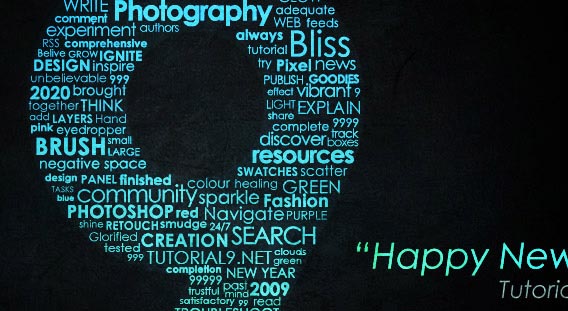
Cloudy Text

Following our Quick Tips series, in this tutorial I will show you how to create a text with clouds, using brushes and other few interesting light effects.
How To Use Type on Paths and Shapes in Photoshop
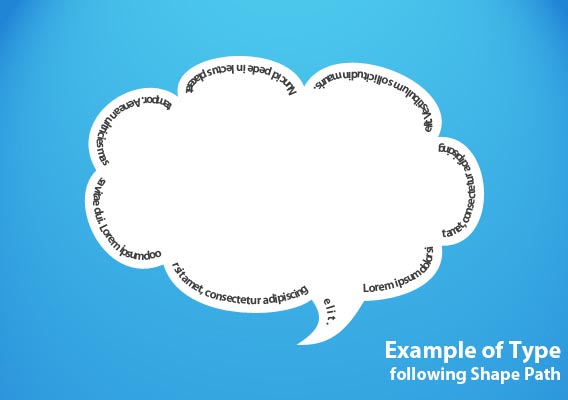
This Tutorial will Teach You how to create type that follows a custom path, or fills a custom shape in Photoshop. Well start with paths, and move our way up to filling and typing along shapes.
Add Fantastic Color to 3D Text

This is the first part of a two part series. Part two will be released tomorrow. In this piece you will learn how to bring a simple text to life and place everything in fantastic, colored and glowing 3D space. Some neat techniques covered here will allow you to bring your art to the next level.
Hell of Tutorial in Photoshop

Create a Dark Grunge 3D Text Scene in Photoshop
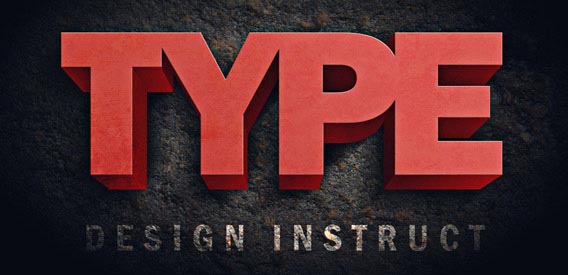
In this Photoshop tutorial, you are going to learn how to create some 3D text using only Photoshop. The mood we will strive to incorporate in our piece is dark and grungy. We are going to use consistent lighting, layer styles to create shadows for our type, Photoshop filters, and more. We will finish off our scene by adding a dark textured background that seems to fade out as it approaches the edge of the canvas a popular design technique.
Create a Distressed Vector Typographic Poster Design

Follow this step by step walkthrough of my recent design process for the Spectrum poster. Starting with custom made type in Illustrator, well move our vector graphics into Photoshop for some serious distressing with Photoshop brushes, blending modes and more.
3D Layered Text Effect
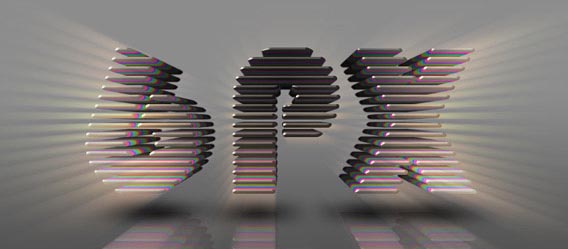
In this Awesome Photoshop tutorial, youll learn how to create a 3D text effect using actions, basic transform operations and filters. This is an intermediate level, approximately 2 cups of coffee long tutorial.
Create a Sweet Chocolate-Coated Text Effect

This Photoshop tutorial is thought for greedy people. Today we will create a delicious chocolate-covered text effect. We will create some details on paper, then we will work with layer styles to achieve the nice result.
Enjoyed this article? Subscribe to read more like it
An Awesome Collection Of 80 Photoshop Typography Tutorials
Having good typography skills is a must for a designer and the way you can develop them is by learning from the best techniques that are available on the net.
An Awesome Collection Of 80 Photoshop Typography Tutorials ...
Having good typography skills is a must for a designer and the way you can develop them is by learning from the best techniques that are available on the net.
An awesome collection of 80 photoshop typography tutorials ...
There are An awesome collection of 80 photoshop typography tutorials categories, in these articles contain the mod, apk, app, and games review from trusted resources
An Awesome Collection Of 80 Photoshop Typography Tutorials ...
An awesome collection 80 photoshop typography tutorials, Having good typography skills is a must for a designer and the way you can develop them is by learning from
An Awesome Collection Of 80 Photoshop Typography Tutorials ...
An Awesome Collection Of 80 Photoshop Typography Tutorials. 70 photoshop tutorials creating perfect typography, 28. smashing your creative block photoshop
An Awesome Collection Of 80 Photoshop Typography Tutorials ...
An Awesome Collection Of 80 Photoshop Typography Tutorials Aneka Foto Artis Indonesia, Artis Korea, Artis Jepang, Artis Hollywood, Artis Bollywood, Girlband, Boyband
40+ Gorgeous and Artistic Typography Tutorials Using Photoshop
in this modern designing world Photoshop typography tutorials which will . an excellent collection of 40+ typography tutorials !! this is just awesome
An Awesome Collection Of 80 Photoshop Typography Tutorials ...
An Awesome Collection Of 80 Photoshop Typography Tutorials: An Awesome Collection Of 80 Photoshop Typography Tutorials news, An Awesome Collection Of 80 Photoshop
Stumblers Who Like An Awesome Collection Of 80 Photoshop ...
Find out more about %s, like comments, which Stumblers liked it, how many Stumbles it got, who added it and what related content is in StumbleUpon
Awesome Collection of TMNT Artworks | Abduzeedo Design ...
Tutorials. All tutorials; Photoshop; Illustrator; here; Contact us; Sign up; Login; Search; Awesome Collection of TMNT (1922) illustration (1142) Typography
ConversionConversion EmoticonEmoticon