Article by Jimmy McIntyre:
I started creating this video tutorial to show you how to remove lens flare from your images. However, the process was so quick, I decided to extend the tutorial to a full Digital Blending workflow using Luminosity Masks. Under the video you will see the written lens removal tutorial, for those of you who prefer text-based tutorials.
To take your processing to the next level, check out or best-selling Luminosity Mask Tutorial But before that, have a quick look at an exciting new update, and what my current students are saying Exciting Update.
For more video tutorials, feel free to subscribe to my youtube channel.
How To Remove Lens Flare In Photoshop
Lens flare can both enhance and destroy an image. Knowing how to control or avoid it is an essential skill for any photographer. Sometimes I choose to add lens flare in post-processing, like in this image of the Petronas Towers, but I always try to avoid it while shooting. Adding lens flare in post-processing gives you far more control over its location, size, colour etc. This article will show you how to remove lens flare in Photoshop, but it is important to get everything right in camera first.
Even without the use of a filter, removing lens flare is a simple procedure. While we can do a relatively clean job using the Clone or Rubber Stamp in Photoshop, its much more effective to get it right in camera and then clean it up in PS.
Please note, while this tutorial is focusing on flare from the sun, lens flare can come from any strong light source. This process can still work with flare from other types of light source.
How to get it right in camera?
As we already know, lens flare is caused by a disruptive source of light. It seems logical, then, to block that light we could just put something in front of itlike a thumb!
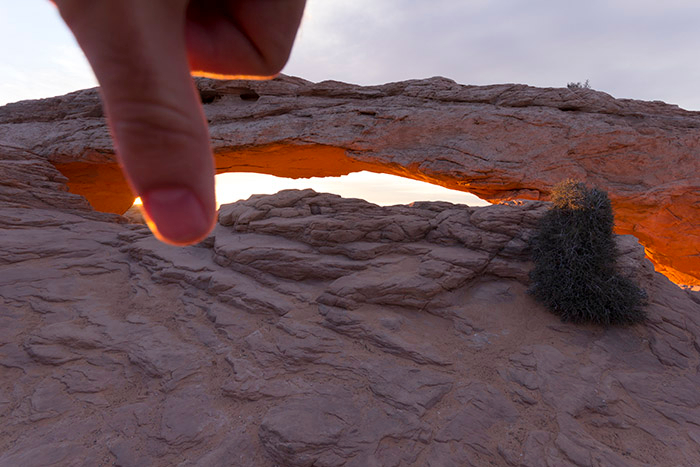
The image above has no lens flare, Im sure youll agree. It does have an ugly thumb in it which we wouldnt be happy to include in the final image.
Here is the same image without the ugly thumb:

We now have a vibrant, over-exposed sun, but also the unwanted flare to go with it, the biggest of which is on top of the bush to the right. All we have to do now is combine the two in Photoshop.
Important points while shooting
A tripod or solid surface for the camera to rest on is absolutely vital for this. You must focus manually and set the White Balance manually something I failed to do in the above image. If you have both on auto, the two images may differ slightly, making the blending process more complicated. Its also important to set the shutter speed so that the images come out evenly exposed.
Set up your shot, enabling auto-bracketing if youre doing HDR. Focus manually through Live view. Take the shot with the sun and lens flare. Next, keeping all settings the same and without moving the camera, set the timer to 10 (or 7) seconds. While the camera is counting down, put your thumb in front of the sun, using the Live View screen as your guide. Check the images to make sure youre free from flare.
How to remove lens flare in Photoshop
This is the easy part. Take all of your images (flare and non-flare) and import them into Photoshop. Lets say weve named the first ones medium-flare and medium-no-flare. Medium-flare would be your medium exposure that had the sun and lens flare in it. Medium-no-flare is the medium exposure with the ugly thumb. (1) Place Medium-flare on top of Medium-no-flare. (2) With Medium-flare selected, create a white layer mask. Now select the (3) Paint Brush, make sure that the (4) foreground colour is set to black, (5) opacity is at 100%, and (6) run the brush over the areas affected by the lens flare.
For this image I actually replaced the entire foreground because flare was present throughout and since my White Balance was a tiny bit off, it would have looked patchy if I selectively painted the foreground.
(7) Now go to Layer>Flatten Image and save this as a Tiff file. Do the exact same thing with your other exposures.
This is the visual representation of the process described above:
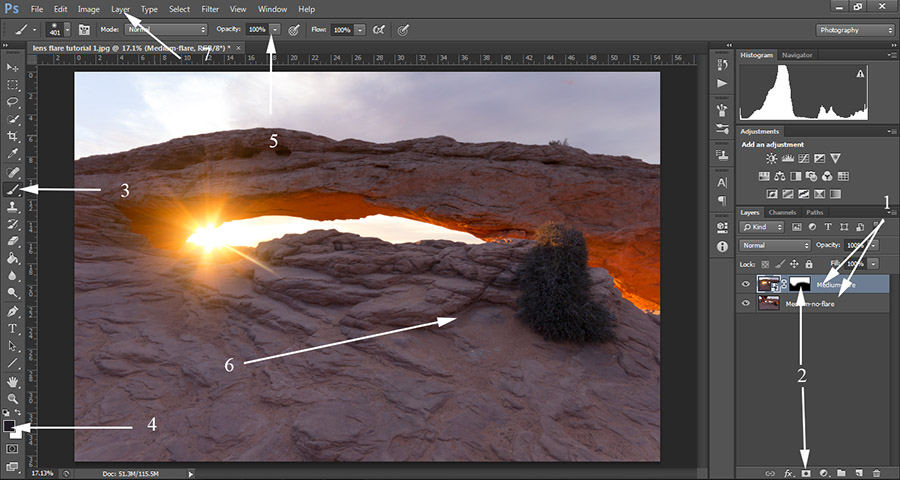
And here is the medium exposure with both layers combined

Eh, voila, its like magic but without any of the cool magic stuff! That is how to remove lens flare in Photoshop, provided some foresight was used while taking the shots.
And finally, with the work of Luminance Masks to blend the 3 exposures (A video tutorial for which can conveniently be bought here luminance masks tutorial), this is the final image, completely free from lens flare. I increased the strength of the sun to add energy to the image.
How to Remove Lens Flare Alternative Tutorials on the Web
Expert Photography
Youtube video by Zack Ahern
Luminosity Mask Workflow + How To Remove Lens Flare In ...
How To Remove Lens Flare In Photoshop Lens flare can both enhance and destroy an image. Knowing how to control or avoid it is an essential skill for any photographer.
Luminosity Mask Workflow + How To Remove Lens Flare In Photoshop
Digital Blending Workflow + How To Remove Lens Flare In Photoshop Digital Blending Workflow + How To Remove Lens Flare In Photoshop Relevant
Luminosity Mask Workflow + How To Remove Lens Flare In ...
Shared by noah campos on Showyou. Subscribe to noah campos Get the best videos sent to your inbox
luminosity mask workflow how to remove lens flare in
watch online luminosity mask workflow how to remove lens flare in from our website, Advanced guide to luminosity masks in photoshop - youtube
How To Create Your Own Luminosity Masks - Shutter...Evolve
Luminosity Mask Workflow + How To Remove Lens Flare In Photoshop. How To Create Luminosity Masks. Your Email Will Remain 100% Confidential. Share the tutorial love:
How to Remove Lens Flares in Photoshop
How to use frequency separation to remove lens flares in Photoshop. www.zackahern.com www.facebook.com/zackahernphotography Twitter: @ZackAhern.
How To Remove Lens Flares In Photoshop Youtube | Tattoos ...
@zackahern.. Luminosity mask workflow + how to remove lens flare in, Digital Luminosity mask workflow + how to remove lens flare in,
Luminosity Mask Workflow + How To Remove Lens Flare In ...
The Best Way to Use Lens Flares in Photoshop\\lji. 8:20. Luminosity Mask Workflow + How To Remove Lens Flare In Photoshop\\lhj. 11:11. Lens Flare Realista no
Lens flare tutorial - PDF Download | Free MP3 PDF
Luminosity Mask Workflow + How To Remove Lens {Luminosity Mask Workflow + How To Remove Lens Flare In }. download Luminosity Powered by yapig add your comment;
wn.com
wn.com
2 comments
Click here for commentsGreat job, i will share it on my fb. Thanks.
ReplyWhether you need dental implants Washington DC for that front of the mouth or rear it is irrelevant. From the dentist's perspective, he'll add into the surety of their power with two added steps to your procedure. First, she or he determines your bone strength and use that facts to a person to use of bone grafts to aid an injury or bone density on the bottom overall. Second, after your dentist wraps up the setting up your dental implants they'll enable up to a couple of months for the bone all around devices to heal. Here supports the implant's strength for prosthesis use above it. The strength of your jaw bone that anyone could have and the maintenance currently employed towards is crucial to keeping your new perfect smile.
Snap on dentures, commonly called Dentures over Mini Implants the particular system of Custom made Dentures designed for mini dental implants which usually are placed ultimately jaw brand new strain system allows the wearer to bite an apple as if they were natural! sleep with them in and not have to buy costly adhesives far more.
https://nhakhoathuankieu.net/
Luminosity Mask Workflow + How To Remove Lens Flare In ~ Photoshop Tutorial >>>>> Download Now
Reply>>>>> Download Full
Luminosity Mask Workflow + How To Remove Lens Flare In ~ Photoshop Tutorial >>>>> Download LINK
>>>>> Download Now
Luminosity Mask Workflow + How To Remove Lens Flare In ~ Photoshop Tutorial >>>>> Download Full
>>>>> Download LINK
ConversionConversion EmoticonEmoticon