This is a fun tutorial, We will create a classic arts and crafts look. This is what you see emblazed on plates, metal tins, saucers and the like. I call it the English Rea-Can look, because its on the metal tins that English tea comes in.
Step 1
Begin with a Photo.
If you like, you can right click on this image and use it. Bear in mind that the effect will appear different on images of different sizes. A larger image will produce finer lines.

Step 2
The first thing we are going to do, is convert this to a Smart Object. This will ensure that we have maximum flexibility as well as a little trick we will be employing later on.
Right Click on the layer name and choose Convert To Smart Object.
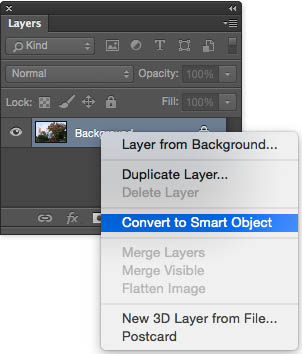
Step 3
The shadows are plugged up in this image so we will fix that right away.
Choose image>Adjustments>Shadow Highlight
Move the amount slider for Shadows to a very high amount. The image may look a little too bright in places but that doesnt matter.
Also push the Highlights slider up to reveal color in the highlights.
Click ok
Step 4
Choose Filter>Stylize>Find Edges
All the edges will now become outlined. The color has gone a bit funky though. Well fix that and finish the effect in the nex step.
Step 5
Under Smart Filters (in the Layers Panel) you will see an icon of sliders to the right of the filter name.
Right click on the icon to the right of Find Edges,
Choose Edit Smart Filter Blending Options

Change the blending mode to Luminosity. This will restore the colors (Dont close the dialog yet)
Here we have the image so far, with the original colors restored.

Step 6
We will now blend this image with the original to get the result.
Reduce the Opacity slider until you are happy with the result. I used 38 for this image.


Click ok to apply
There you have it, in a few easy steps we have created a classic.
Extra Credit
Lets go a step further and make it looks like its embossed into metal.
Choose Filter>Sharpen>Unsharp Mask
The trick here is to have a moderately low Amount but a higher Radius.
Experiment to see what works for you.
Here we used Amount of 36 and a radius of 87.7
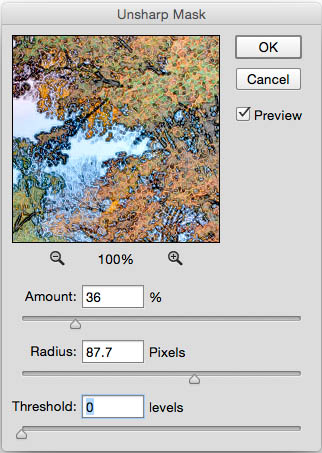
Notice how it produces and almost 3D effect.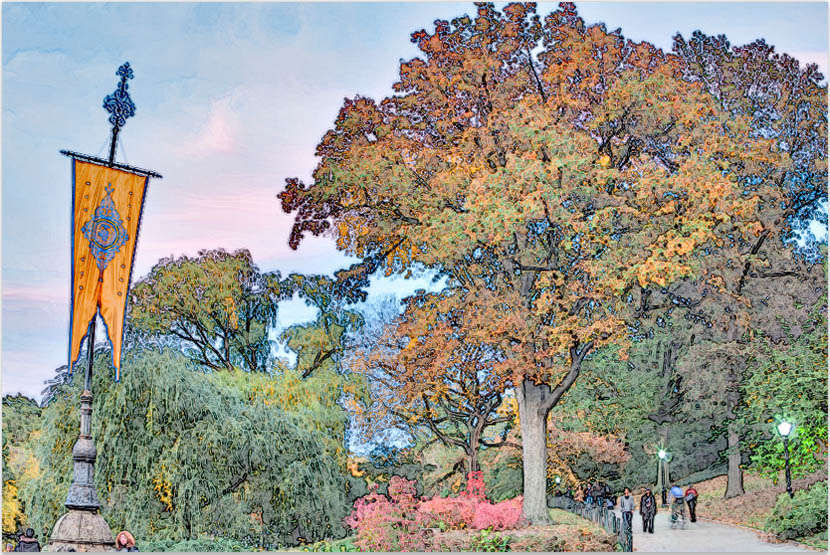
Thanks for checking out the completely updated tutorial! Dont forget to comment and also share on social media.
See you at the CAFE
Colin
Get in-the-know!
Enjoy our tutorials? Join our list to receive more tutorials and tips on Photoshop. Get exclusive tutorials, discounts and the free super guides. No spam, all content, no more than once a week.
English Tea can painting - metal etch Photoshop Tutorial ...
English Tea can painting metal etch Photoshop Tutorial. January 5, Photo zoom blur effect in Photoshop tutorial. You can pull the viewers eye into a
English Tea can painting - metal etch Photoshop Tutorial ...
Add English Tea can painting - metal etch Photoshop Save English Tea can painting - metal etch Photoshop Tutorial French) Germany (German) India (English
English Tea can painting - metal etch Photoshop Tutorial ...
Add English Tea can painting - metal etch Photoshop Tutorial - PhotoshopCAFE to your favorites list. Save English Tea can painting - metal etch Photoshop Tutorial
free Photo tutorials from photoshopCAFE - Learn Photoshop ...
English Tea can painting metal etch Photoshop Tutorial. This tutorial will show you how to turn a Photo into a painting that resembles something you would see on
bestopbuyelectro.com
bestopbuyelectro.com
PhotoShop Tutorial - Photoshop Tutorials
Photoshop Tutorial Creating embossed metal effect PhotoShop 5051 PhotoShop 3813 English Tea can Painting PhotoShop
Trash to Treasure Art: Tutorial- How to Etch Metal
Tutorial- How to Etch Metal Grab a cup of tea or coffee sit back and enjoy! I am still amazed that you can etch the metal using a rubber stamp!!!
Photoshop Tutorial Tips For Simple Anime Painting In Photoshop
Photoshop Tutorial: Tips for Simple Anime Painting in Photoshop; 50 Most Impressive Photoshop Tutorials of All Time | The Design 50 Most Impressive Photoshop
Photoshop Etching Tutorials
Photoshop Etching Tutorials. Learn how Hatice Bayramoglu created this beautiful painting in Photoshop. Photoshop Tutorial.
Redoing Windshields - Photoshop tutorial - Free tutorials ...
Redoing Windshields tutorial description. how to design Metal Text Effect in photoshop tutorial in cs4 cs5. English Tea can Painting Effect.


ConversionConversion EmoticonEmoticon