Learn how to create an underwater mermaid in Photoshop using some simple blending techniques and layer adjustments. You can practice this beautiful photo manipulation using other underwater backgrounds to create something truly unique. Undersea photo manipulations are among my favorites Photoshop artworks. Hopefully you will all enjoy reading this new Photoshop tutorial.
Stock images used in this tutorial

Create new file with canvas size 2600px x 3300px.
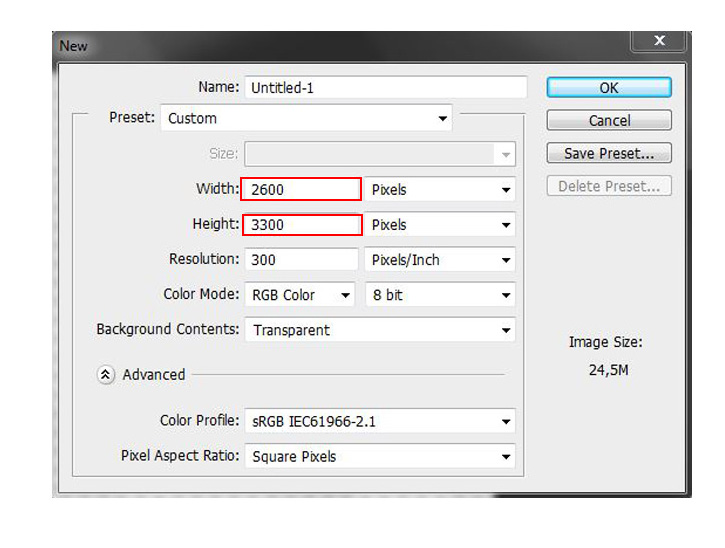
Place the "Ocean Stock" into your file and transform it (CTRL+T) like the picture below.
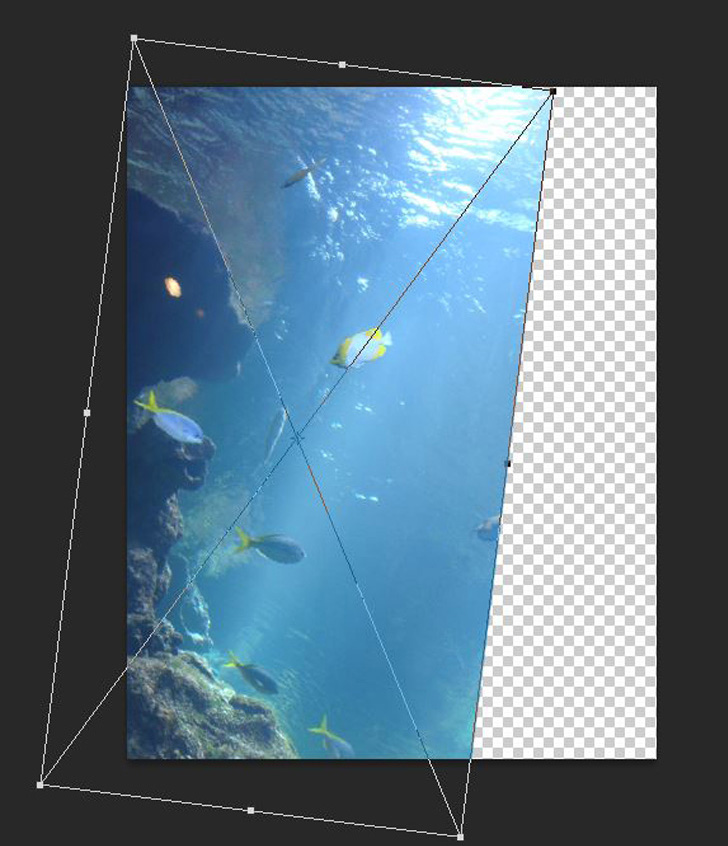
Duplicate the "Ocean Stock" (CTRL+J) and transform (CTRL+T) as shown below. Now create a layer mask and paint inside using the Brush Tool.

Place Underwater stock into your file. Add a layer mask and hide the bottom of the layer painting with a big size soft round brush.
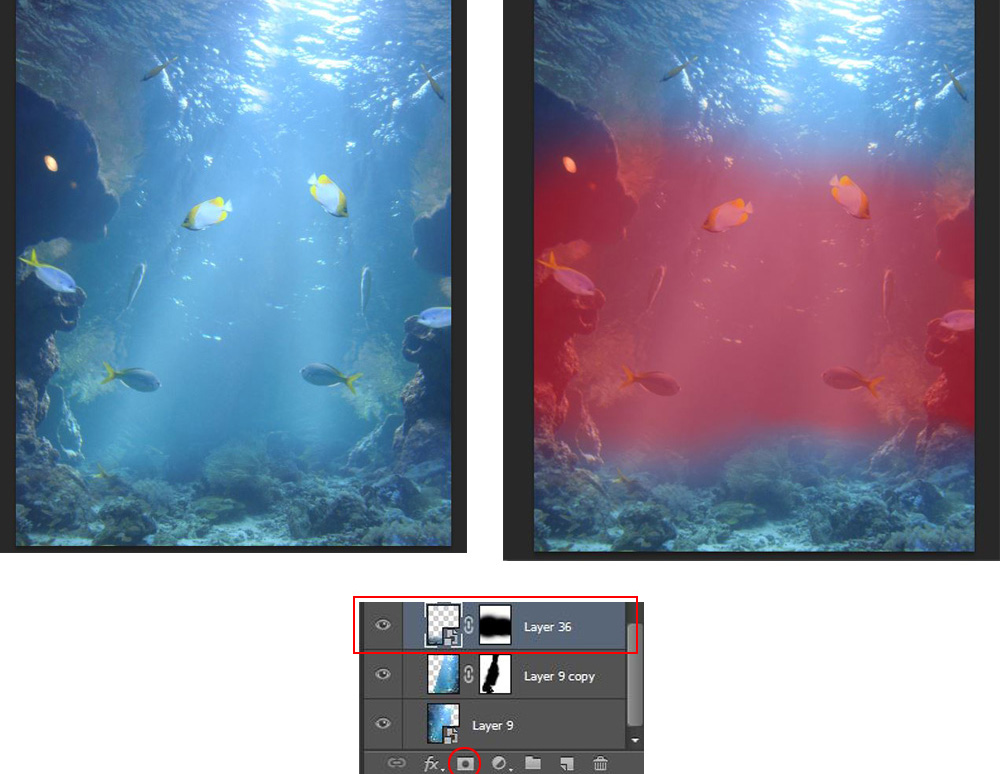
Place Gold Fish into your file. The best way to precisely cut image in Photoshop is by using selection tools ; by far the best method is to trace the shape using the Pen Tool .
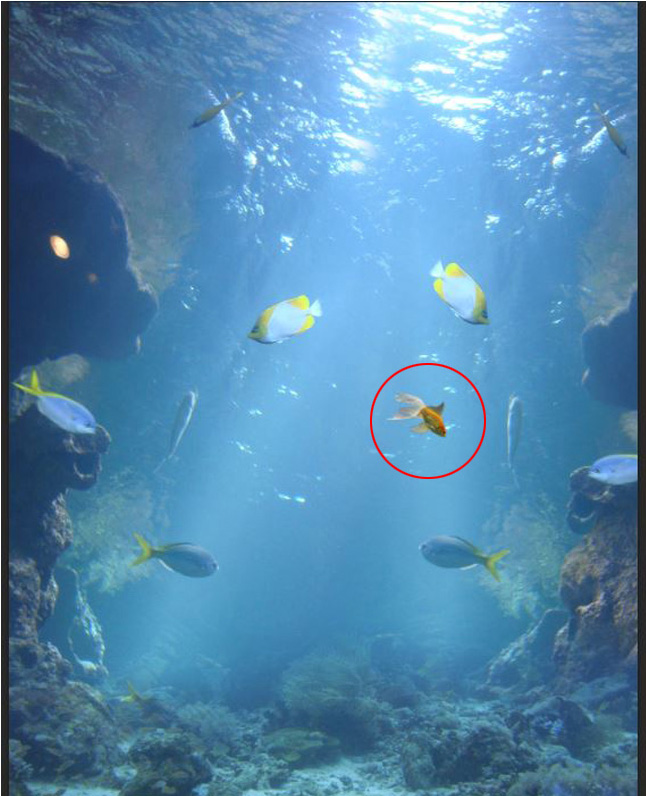
Place the Girl image into your file. Create new layer and go to Edit > Fill and select 50% Gray. Use Dodge tool (25% opacity) and paint on the girl to lighten the image. Blend mode set ot Overlay with 20% Opacity.
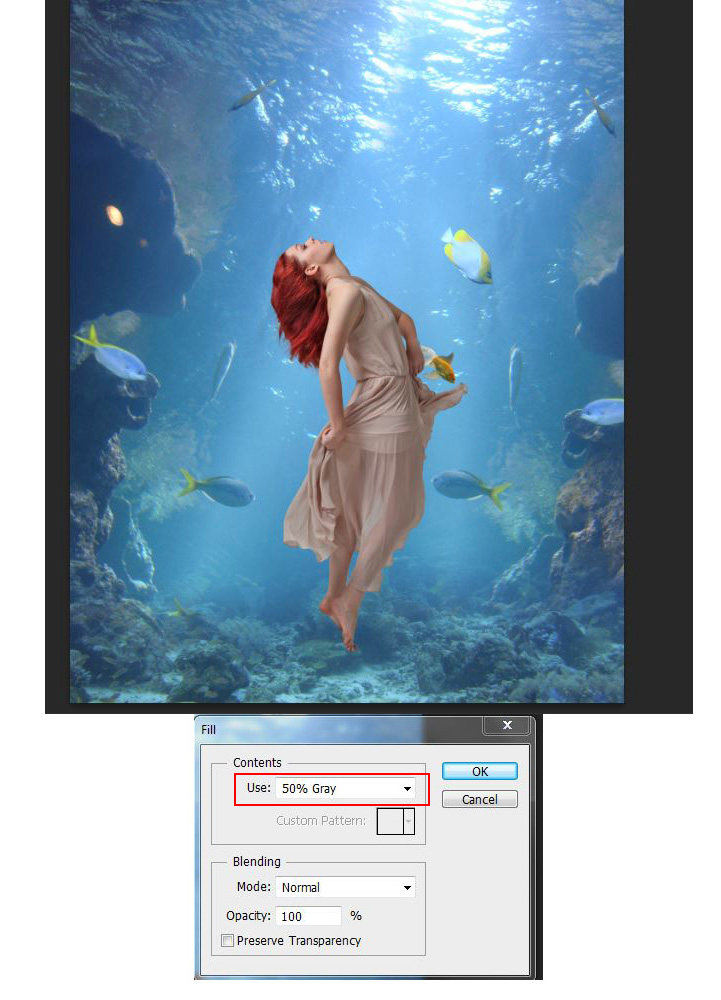
Create a new layer, select the Brush Tool and use white color as Foreground color and paint over like shown in the picture with blend mode Soft Light, 20% opacity. Make two copies (CTRL+J) with opacity 13% & 29%. Select all the 3 layers, right click and choose Create Clipping Mask .
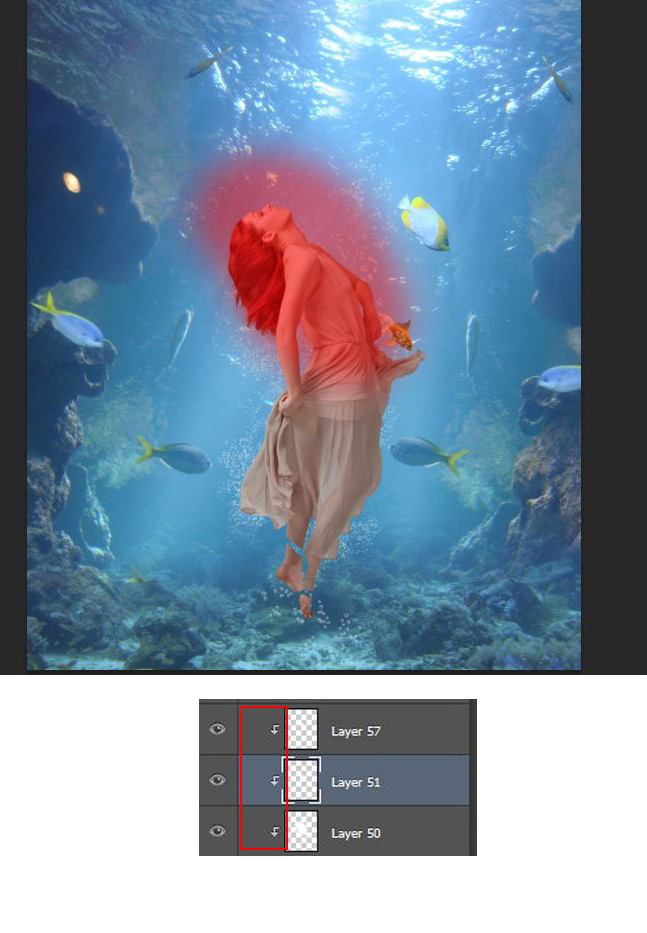
Create new layer, pick the Brush Tool, chose Bubbles brushes and add them behind the girl layer.
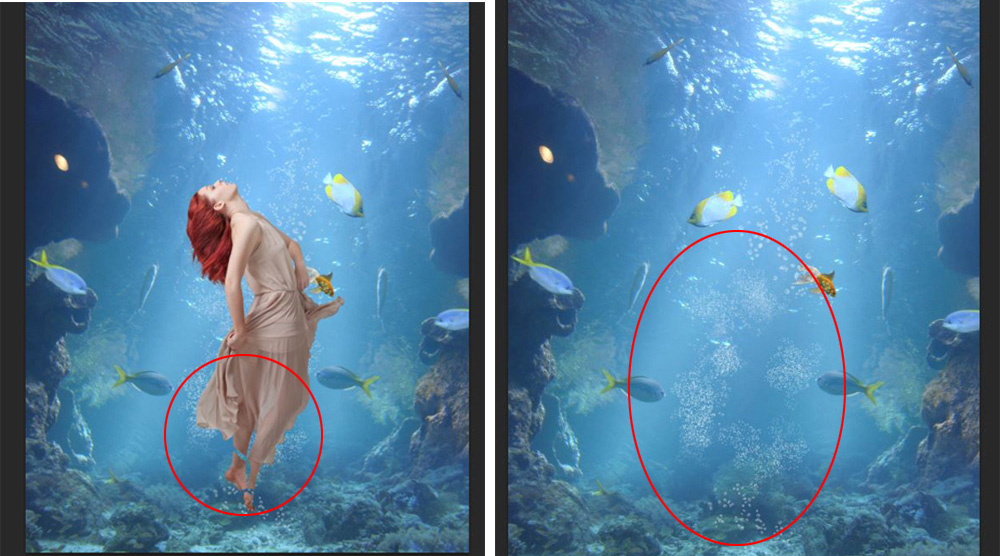
Place "Textiles" into your file. Create new layer with Clipping mask and paint with black color on the parts that are shown in the picture below. Blend mode set on Screen.

Place the Hair stock image into your file. Make six copies (CTRL+J)
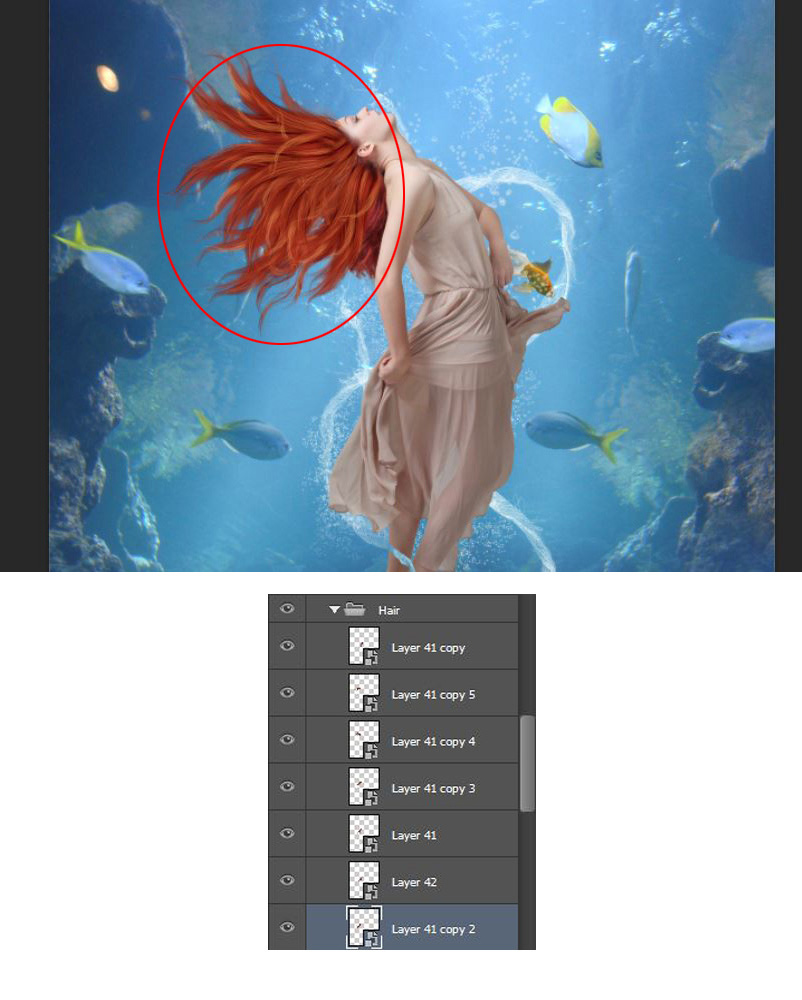
Create new layer, again use the brush tool and chose Bubbles to paint as shown below.
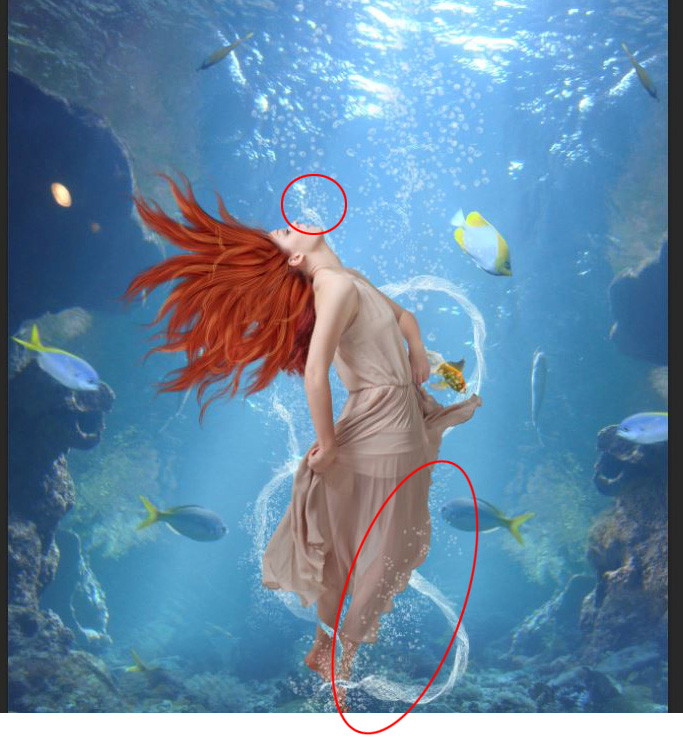
Place "Textile 2" and add them in the girl's hand. Blend mode set to Screen with opacity 94%. Create layer mask and use a soft round brush.

Place "Bubbles2" into your file. Blend mode set to Lighten.

Place fish stock image into your file. But before you place, use the Pen Tool to cut fish and to remove the background. Duplicate layer (CTRL+J) as in the image below.
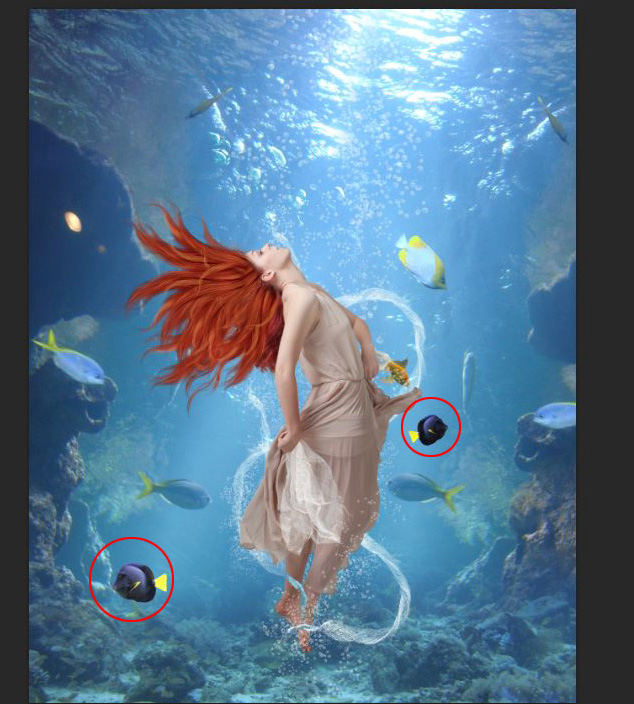
Place "Bubbles3" stock image into your file. Set the blend mode to Screen; create a layer mask and paint with a big size soft round brush.
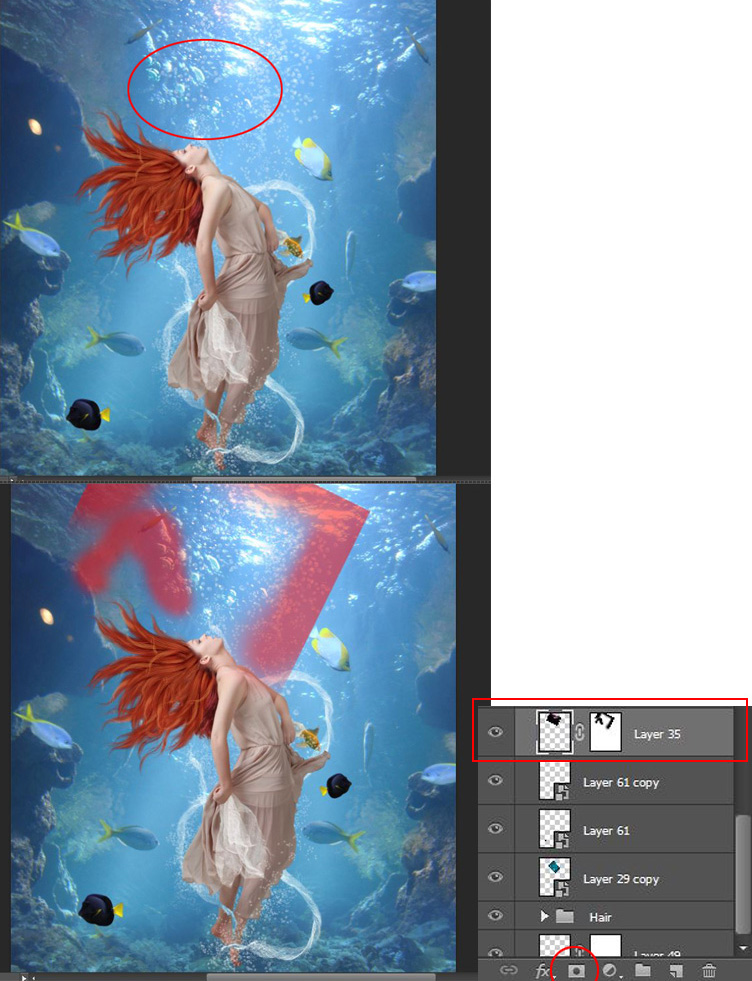
Create new layer and use the Rectangular Marquee Tool and make white lines as shown below. And go to Filter > Blur > Gaussian Blur and use 100%. Opacity set to 30%.
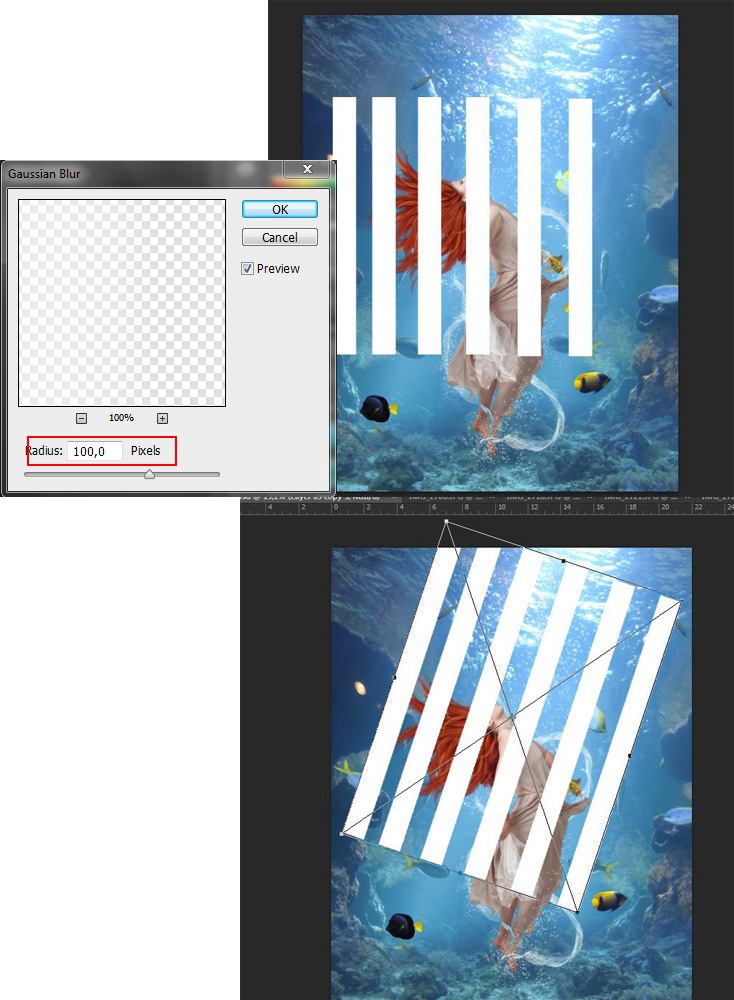
Place "Underwater Light" into your file. Blend mode set to Screen with 35% opacity. Now create a layer mask and use the brush.
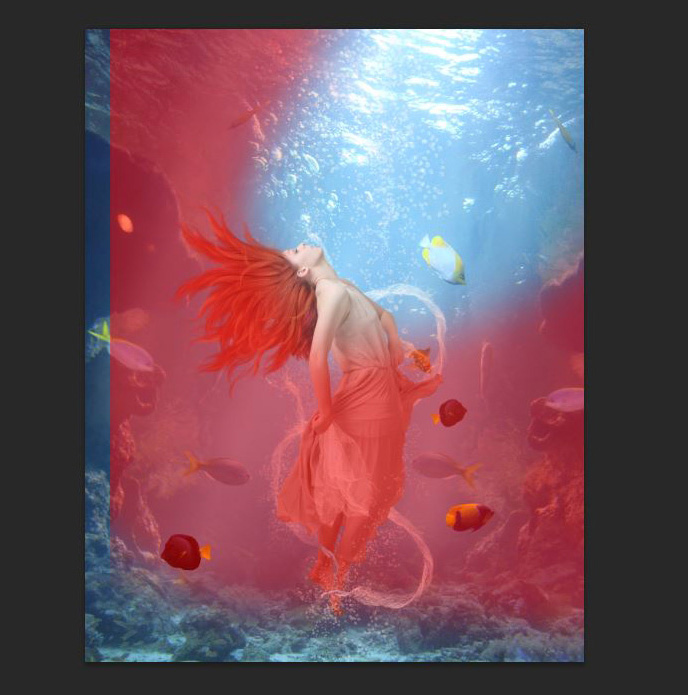
Place "Underwater partition" into your file. Cut the middle of the image with the Polygonal Lasso Tool and set the blend mode to Color with opacity 50%.
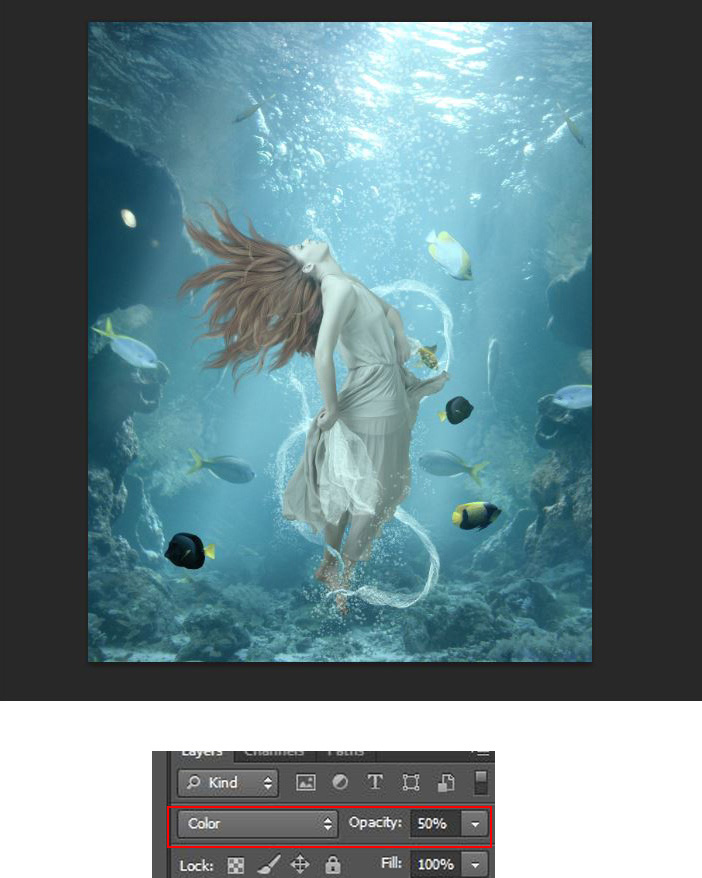
Place "Underwater" into your file and set the blend mode to Soft Light with 75% opacity.
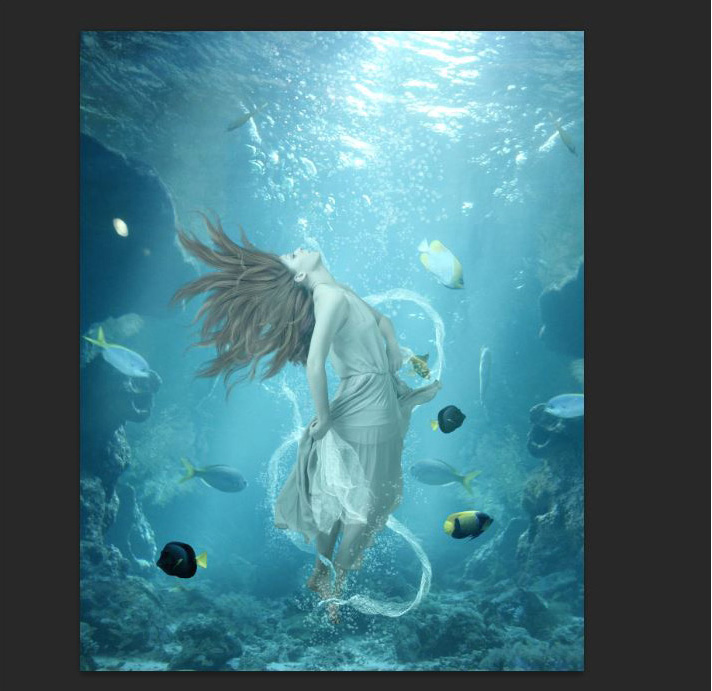
Now place another "underwater stock" photo into your file; create a layer mask and use the brush. Decrease the brush opacity. Blend mode set to Soft Light with 70% opacity.
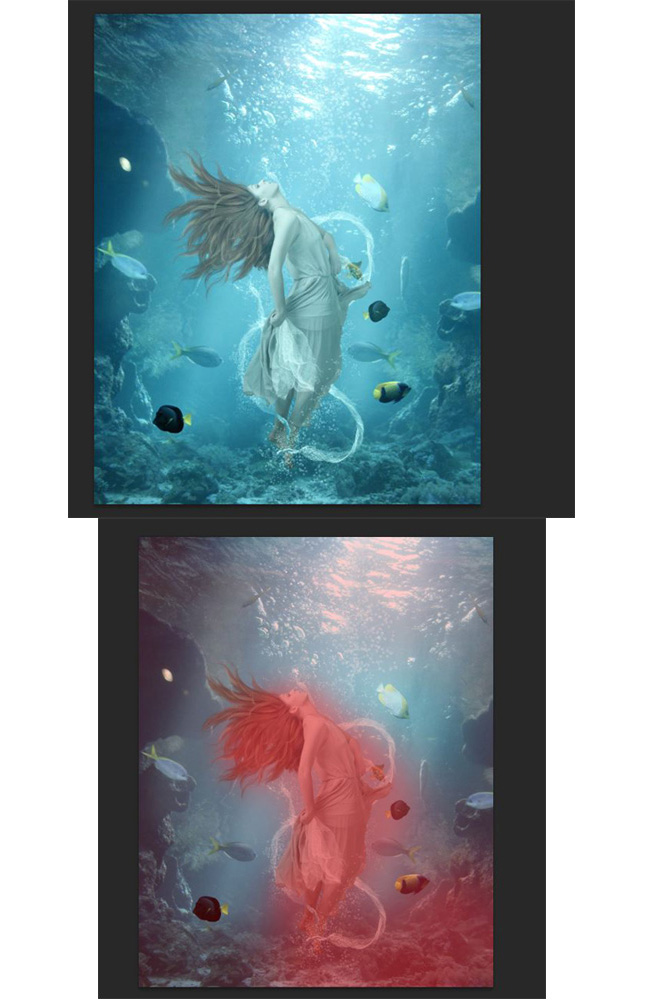
Settings for Older Photoshop Versions
- Go to Adjustments Layer > Photo Filter, and shoose Warming Filter (85) with 55%.
- Go to Adjustments Layer > Brightness/Contrast and set brightness to -22
- Go to Adjustments Layer > Color Balance
- Go to Adjustments Layer > Hue/Saturation
- Go to Adjustments Layer > Curves and opacity set to 93%
- Go to Adjustments Layer > Hue/Saturation and set saturation to -20
- Go to Adjustments Layer > Brightness/Contrast and click on layer mask and use brush.
- Go to Adjustments Layer > Gradient Map with blend mode Soft Light and opacity 10%
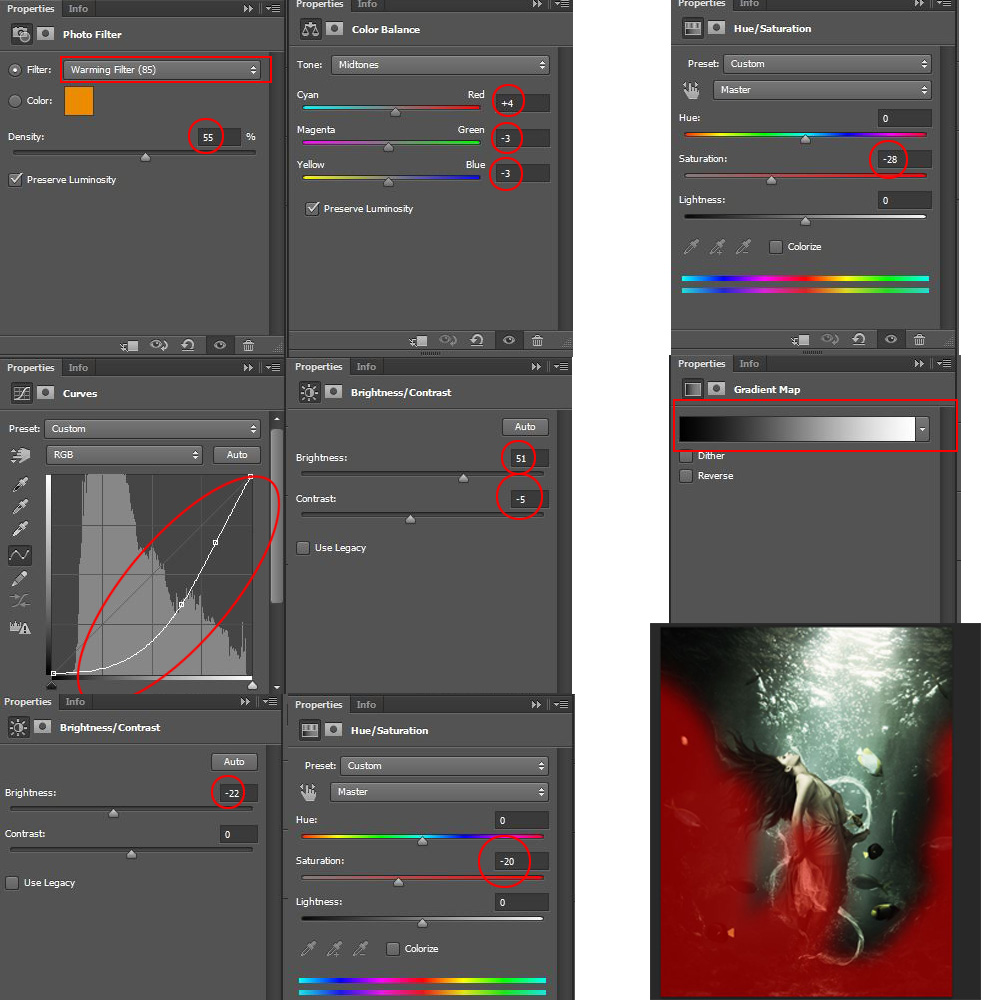
Settings for Photoshop CS6
The initial version of this tutorial was made in Photoshop CS6 using the Color Lookup adjustment, that comes only with this newer version of Photoshop.- Go to Adjustments Layer > Color Lookup and choose Candlelight.CUBE
- Go to Adjustments Layer > Color Balance
- Go to Adjustments Layer > Hue/Saturation
- Go to Adjustments Layer > Curves and opacity set to 93%
- Go to Adjustments Layer > Brightnes/Contrast and click on layer mask and use brush.
- Go to Adjustments Layer > Gradient Map with blend mode Soft Light and opacity 10%
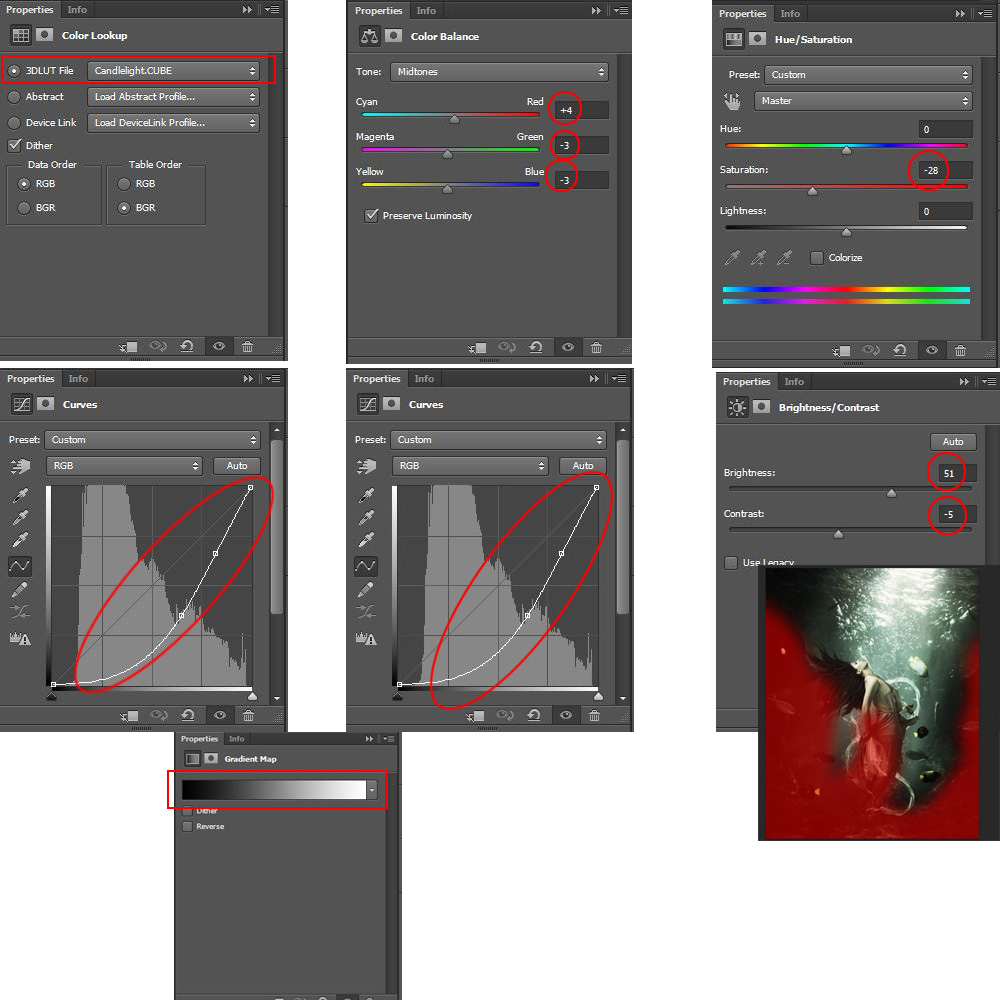
If you want to make the image even more interesting you can add a lens flare effect using the Photoshop Lens Flare Filter:
Here is the final result for this beautiful undersea Photoshop manipulation tutorial; I hope you all enjoyed reading and practising this new tutorial.

Curled Paper Art with Quilling Photoshop Creator
Halloween Night Witch Photoshop Manipulation Tutorial
Create an Underwater Beauty in Photoshop - Photoshop ...
Learn how to create an underwater mermaid in Photoshop using some simple blending techniques and layer adjustments. You can practice this beautiful photo manipulation
PHOTO CAMERA TIPS: Create an Underwater Beauty in Photoshop
Create an Underwater Beauty in Photoshop Create an Underwater Beauty in Photoshop Learn how to create an underwater mermaid in Photoshop using some simple
Create An Underwater Beauty In Photoshop | Designing Tuts ...
Stock images used in this tutorial. Model - link; Bubbles - link; Bubbles2 - link; Bubbles3 - link; Underwater partition - link
Create An Underwater Beauty In Photoshop Photoshop Tutorial
models of various types and designs of your dreams trend 3 Create An Underwater Beauty In Photoshop Photoshop Tutorial order collection neatly presented design
Create An Underwater Beauty Adobe Photoshop
Learn how to create an underwater mermaid in Photoshop using some simple blending techniques and layer adjustments. You can practice this beautiful photo manipulation
Learn How To Create Realistic UnderWater Effect In ...
In this tutorial you will learn how to create a realistic underwater In this tutorial you will learn how to create a realistic underwater effect in Photoshop
How to Create an Underwater Abstract Art in Photoshop ...
How to Create an Underwater Abstract Art in Photoshop. Special Effects By Pauline Sho / August 21, 2012. Depth: Underwater Photomanipulation Photoshop Tutorial
25 New Photoshop Tutorials to Improve Your Photoshop ...
Create An Underwater Beauty In Photoshop. The Halloween is coming again and so I decided to create a nigh witch Photoshop manipulation.
Create a Beautiful Under Water Scene in Photoshop CS5 ...
How to Create an Amazing Space Scene in Adobe Photoshop CS5 . This tutorial is an example of how a few simple techniques can be used to create an amazing space scene
Create a Surreal Underwater Background in Photoshop ...
Creating an underwater it is actually my first try to create an underwater scene in Photoshop, For this time of year I propose to you this beautiful
ConversionConversion EmoticonEmoticon