Although for editing your photos digitally, there are numbers of different photo editing software and tools available yet Adobe Photoshop is the most commonly used and well accepted photo editing software that is being used all over the world not only by pros but also by the novices.
With Photoshop, its most likely not significant even if you suck at taking photographs or being marked an inexpert photographer provided that you pick up a couple of Photoshop photo editing skills. You can always impress the onlookers of your photos with the help of photo editing skills.
Some time ago we have published a post about Awesome Tutorials and Techniques to Become a Master of Photography and that was greatly appreciated by our readers. Now we have gathered another great collection of Photoshop Photo Editing Tutorials for photographers. You can take into reference so that next time you can consider editing your photos before publishing them online for a more impressive look. Enjoy!
Add Dynamic Lighting to a Flat Photograph
In this tutorial, artist will show you how to spice up a fairly dull and flat photograph. Its very easy and fast! Go from flat photo to a uniquely lit style.
HDR Photography With Photoshop CS5
In this tutorial we will demonstrate how to shoot and edit HDR photographs in Photoshop. We will discuss what bracketing means and how to shoot multiple exposures and then merge them together into one HDR image with the HDR Pro option in Photoshop CS5.
Turn Your Own Car Into a Customized Street Racer
If youre the type of person who likes to customize your car, then youve probably wondered what your car would look like after youve made some changes. In this tutorial we will snap a photo of a car with an ordinary point and shoot camera and then modify the car using another photo and some drawn elements. Lets get started!
Photo Effects Week: Use Curves Adjustment to Turn Day Into Night
In this tutorial you will use a Curves Adjustment layer and additional techniques to change a scene from day to night. Lets get started!
How to turn your photo into movie-like
In this tutorial you will learn how to turn your photo into movie-like effect using Photoshop.
Lets Change the Background, Shall We?
This tutorial is demonstrating everything you will need to know to start working in Photoshop.
How To Fake a Tilt-Shift Photo
In this tutorial we will learn how to fake a tilt-shift photo.
Perspective Correction
In this tutorial you will learn how to do perspective correction in photoshop.
Worn, Torn Photo Edges Effect
In this Photoshop photo effects tutorial, we will learn how to give a photo a worn, torn edges effect. Creating the effect is easy, requiring nothing more than a few layers, the Eraser Tool, one of Photoshops built-in brushes, and some layer styles to help finish things off.
Simple Image Retouching
This tutorial will teach you a simple technique to enhance the colors of your image making it more vivid and alive.
Movie Like Sunset
In this tutorial we will learn how to create a piece of romantic movie like sunset in Photoshop. This tutorial is made to show some very cool Photoshop techniques that beginners can quickly pick up.
Gradient Mapping effect
Learn how to use the gradient mapping tool to transform a standard photograph for use with a specific colour scheme or brand image.
HDR Pro in Photoshop CS5
In this tutorial, well use a landscape image to take a closer look at HDR Pro as well as applying HDR Toning to a single image.
How to Intensify Your Landscape Photos in Photoshop
In this tutorial well cover the process of editing your landscape photos in Photoshop to give an epic, almost fantasy style appearance with bright colours, high contrast and lots of fine detail.
Movie Like Sunset in Photoshop Tutorial
In this tutorial we are going to show you how to create a piece of romantic movie like sunset in photoshop. This tutorial is made to show some very cool photoshop techniques that beginners can quickly pick up.
How To Stitch Photos In Photoshop
This is a tutorial on stitching two images together using Photoshop Elements 5 (or the full version of Photoshop). There are lots of stitching programs out there, but this method offers a lot of flexibility.
Creative Edges Using Smart Filters
In this Photoshop tutorial we will show you how to make some cool edge effects using the power of Smart Objects and Smart Filters in Photoshop CS3.
Add A Realistic Rainbow To A Photo In Photoshop
In this Photoshop Effects tutorial, well learn how to easily add a rainbow, and even a double rainbow, to a photo! As well see, Photoshop ships with a ready-made rainbow gradient for us to use.
Super Fast Speed Lighting Effect
Take an image of a fireworks display and turn it into an intense sensation of speed. Manipulate natural lighting to fill a motion filled scene. Use masks to blend the effect over a car image to make the car appear to be in motion. This tutorial shows you exactly what to do. Lets get moving.
How to Reduce Digital Noise in a Photograph
In this tutorial we are going to be taking a jpeg image into Camera Raw and fixing both the color and luminance noise that can be found in the image. Lets get started!
Create a Nature Inspired Photo Manipulation in Photoshop
Here, we will demonstrate how to combine several images to create a nature inspired photo manipulation. Lets get started!
Design an Indie Rock cd cover in Photoshop
In this tutorial we are going to explain how to realize a retro cd cover in Photoshop. We will photo-manipulate a sunset scene, then we will combine other elements like textures and vector resources to finalize the composition. At the end we will show you how to apply the final design to a cd case mock-up template.
How to Simulate X-Ray Photography in Photoshop
In this quick tip tutorial, we will show you how to simulate an x-ray image in Photoshop. Lets get started!
Give a Yellow Lamborghini a Paint Job in Photoshop
With Photoshop, just about anything is possible. In this tutorial we will demonstrate how to give your yellow Lamborghini a quick paint job. Then, we will add some cool effects. Lets get started!
The creation of A Life Of Aquatic Sounds
In this tutorial we will show you how we created A Life Of Aquatic Sounds. We will realize it using a variety of blending mode tricks, photo filters and other useful Photoshop techniques. At the end of this process we will have a beautiful photo manipulation, realized in a short time and a very easily way.
Create a Moonlit Night Scene in Photoshop
Photoshop is an excellent tool to combine several photos into one seamless image. In this tutorial we will use different tools and techniques to create an abandoned automobile in a moonlit night scene in Photoshop. Lets get started!
Create a Dark and Rainy Crime Scene in Photoshop
We can all imagine what a dark and rainy crime scene looks like. We have all scene them in television and movies. Here, we will learn how to use different tools and techniques to create a scene of our own in Photoshop.
Create a Refreshing Drink Themed Poster Design in Photoshop
In this tutorial you will learn how to create a refreshing drink themed poster design in photoshop
Create Mystical Sea Landscape
In this tutorial you will learn how to create a Mystical Sea Landscape.
Mysterious Lightning Effect
In this tutorial you will learn how to create a Mysterious Lightning Effect.
How To Turn An Ordinary Photo To Extraordinary Photo
In this tutorial you will learn how to Turn an Ordinary Photo Into an Extraordinary Photo.
Lomo Photography
In this tutorial you will learn how to make Digital Photos Look Like Lomo Photography.
HDR Photo Effect
This HDR Photoshop tutorial shows quite easy way to fake HDR photos in Photoshop. You dont need to shoot into RAW or take multiple photos one JPEG file is enough. HDR Photoshop effect gives a cool painterly style to your photos.
Infrared Photo Effect
In this tutorial you will learn how to create Infrared Photo Effect In Photoshop.
Vintage Photo Effect
Here you will learn how to create photoshop vintage effect.
Split Toning Black & White Effect
In this Photoshop Effects tutorial, were going to look at an easy way to give a photo a split toning effect. The term split toning means well be adding a color tint to the highlights using one color, and then using a different color to tint the shadows.
Streams Of Dusty Light
In this Photoshop Effect tutorial, we will be going to create Streams of dusty light Photoshop effect.
Gaussian Blur
In this tutorial you will learn how to use Gaussian Blur.
Tilt-Shift Miniature Fake Technique
Here you will learn some useful Tilt-Shift Miniature Fake Technique.
How to Create Cityscape Concept Art
In this tutorial, we will teach you how to easily create a successful piece of cityscape concept art. Well be using a very basic 3D scene as a foundation for the piece, then taking it into Photoshop for some creative photo manipulation of reference photos, basic painting and adjustments. Lets create this urban scene!
50 Photoshop Photo Editing Tutorials | SmashingApps.com
Although for editing your photos digitally, there are numbers of different photo editing software and tools available yet Adobe Photoshop is the most commonly
50+ Truly Useful Photoshop Tutorials For Amazing Photo ...
we are going to list down 50+ Truly Useful Photoshop Tutorials For Tutorial: Photo Editing in Photoshop. SmashingApps (tags: tutorial photoshop
50 Photoshop Photo Editing Tutorials Smashingappscom ...
50 photoshop photo editing tutorials | smashingapps.com, Although for editing your photos digitally, there are numbers of different photo editing software and tools
50 Excellent Photoshop Photo Editing Tutorials Photo
50 photoshop photo editing tutorials Photoshop Tutorials 50 Photoshop Photo Editing Tutorials Smashingapps 50 Excellent Photoshop Photo
50 Photoshop Photo Editing Tutorials Smashingappscom
50 Photoshop Photo Editing Tutorials Smashingappscom. Here you can read more about 50 Photoshop Photo Editing Tutorials Smashingappscom. Many people have talked about
50 Photoshop Photo Editing Tutorials | Photography | Pinterest
50 Photoshop Photo Editing Tutorials. English (US) Log in. Home Categories. Featured! Holiday gift guide Home Feed Popular Found on smashingapps.com
50 Excellent Photoshop Photo Editing Tutorials Photo | HD ...
50 Excellent Photoshop Photo Editing Tutorials Photo . 50 stunning photoshop photo effect tutorials improve, 50 photoshop photo editing tutorials | smashingapps.com.
50 Excellent Digital Photography Photoshop Tutorials ...
50 Excellent Photoshop Tutorials on enhancement and photo retouching. So fire up Photoshop and try out some of amount of smashing tutorials. thanks
Photoshop Photo Editing Tutorials SmashingApps com
Photoshop Photo Editing Tutorials SmashingApps com . 50 Photoshop Photo Editing Tutorials |
50 Photoshop Photo Editing Tutorials Free And Useful ...
50+ photoshop tutorials amazing photo, Designers love all of those photoshop tutorials that can help them to learn more and more everyday and give them direction to





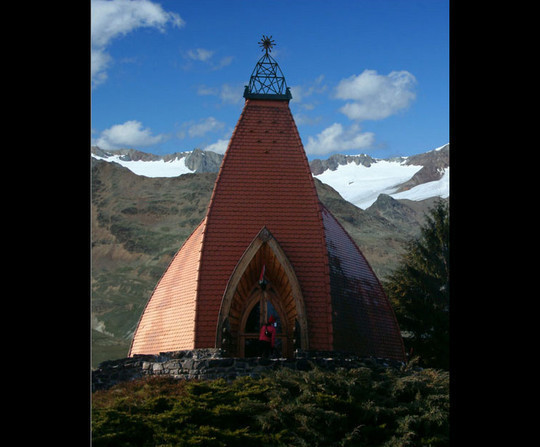






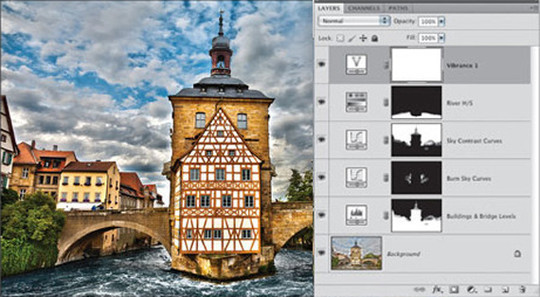



















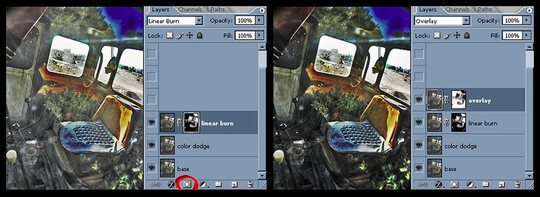
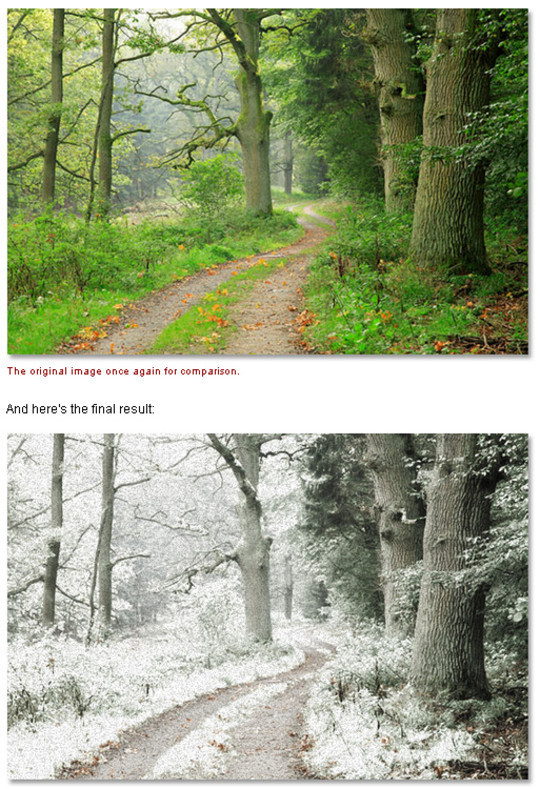

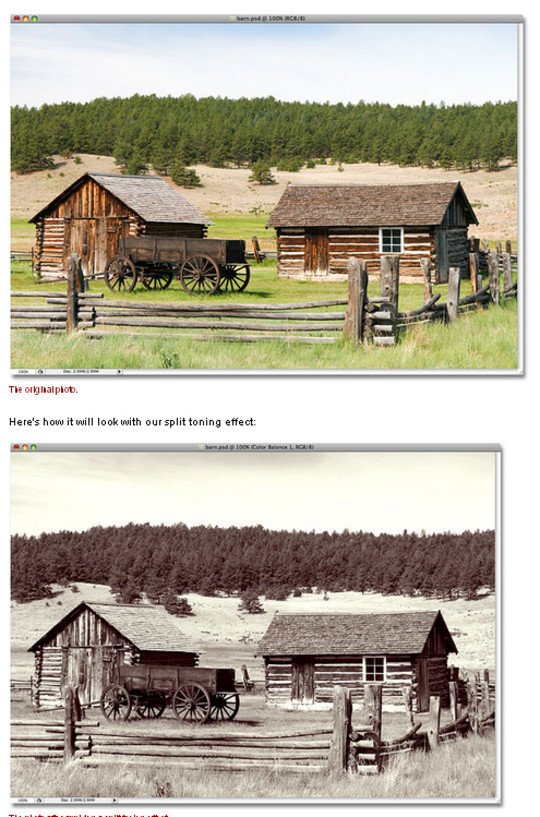
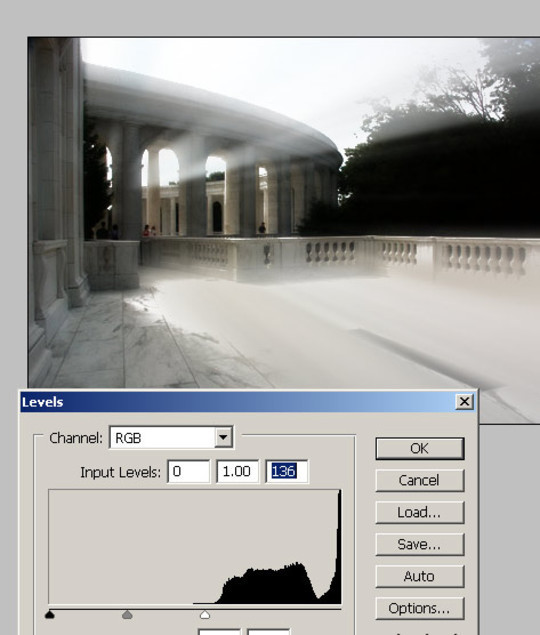


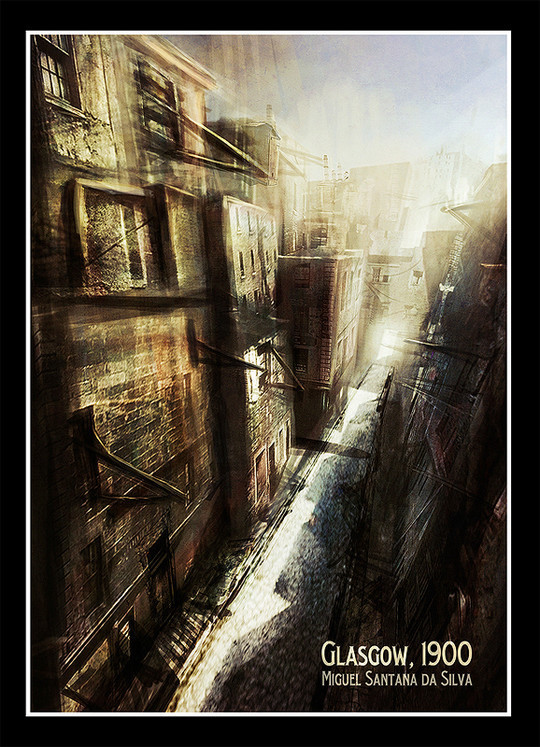
1 comments:
Click here for commentsThanks for sharing such highly photo editing tutorials of Photoshop. In today's world Photoshop became a well-known name. Overall, my experience with Adobe Photoshop is terrific. I mostly used for photo editing and manipulation and it does an excellent job. It is easy to use, light on the computer, and loads images fast. I get images files in different formats but Photoshop handles everything very well.
ConversionConversion EmoticonEmoticon