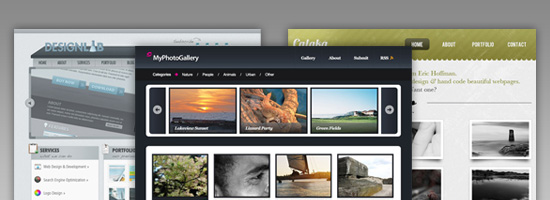
Photoshop is a popular web design tool. With it, you can create web design mock-ups that can later on be converted to a functional HTML/CSS template.
This collection of tutorials features top-notch techniques on how to create web design layouts using Photoshop.
1. Clean Style Portfolio Layout
A step-by-step Photoshop web design layout tutorial using basic techniques.

2. Clean Blog Layout in Photoshop
Learn how to make a dark-themed blog design layout in this Photoshop tutorial.
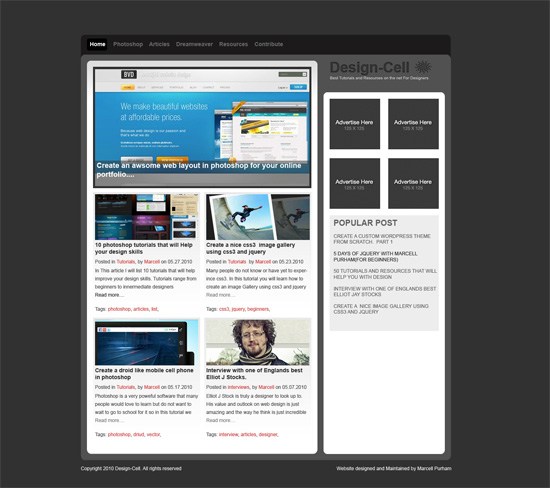
3. Create a Portfolio Web Layout in Photoshop
Discover how to use patterns in website layouts through this Photoshop tutorial.
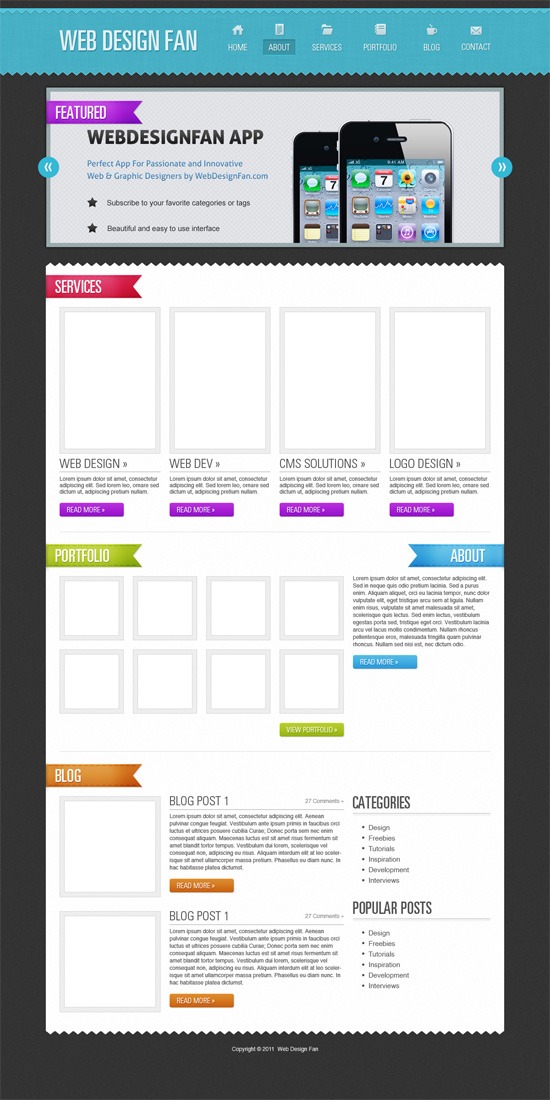
4. How to Make a Vibrant Portfolio Web Design in Photoshop
This Photoshop tutorial uses 960 Grid System for laying out the web page.

5. Create an Elegant Photography Web Layout in Photoshop
This simple tutorial shows you how to apply background textures in your web designs.

6. Photo Gallery Website Layout in Photoshop
Learn to make a dark-themed photo gallery via this excellent Photoshop tutorial.
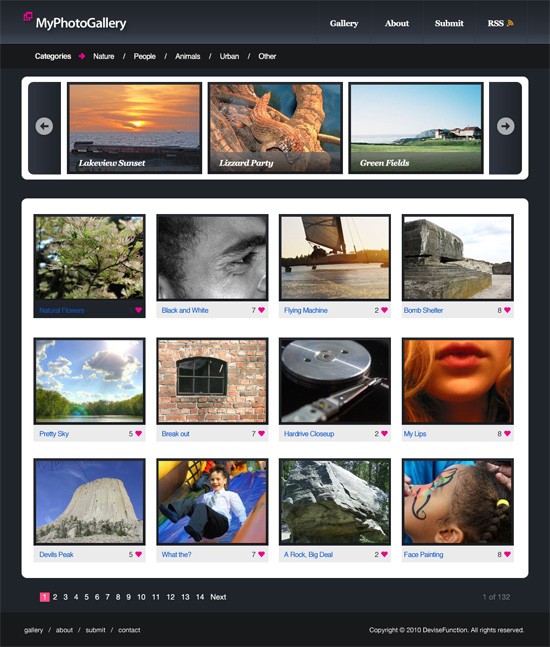
7. Create a Movie Video Streaming Website
In this Photoshop tutorial, youll use layer styles to create great web design elements.
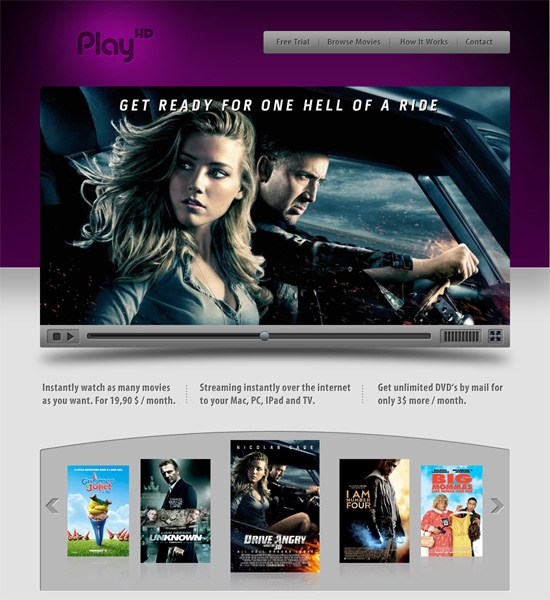
8. How to Build a Stylish Portfolio Web Design Concept
Learn techniques for creating elegant web designs in Photoshop through this tutorial.
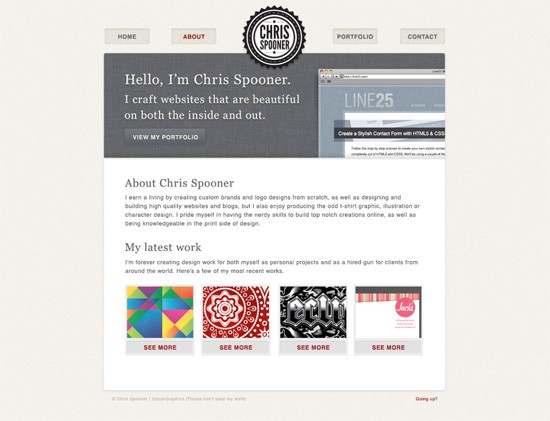
9. Create a Modern Lab Theme Web Design in Photoshop
This tutorial will show you design techniques for making slick web layouts.

10. Create an Extremely Simple Dark Web Design in Photoshop
In this tutorial, youll learn plenty of techniques such as how to make a web button.
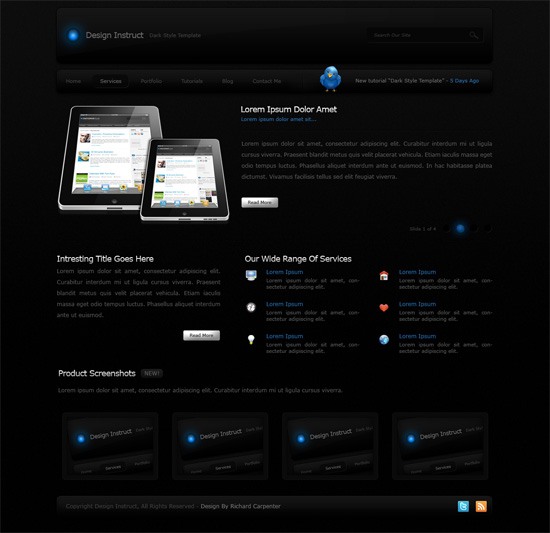
11. How to Create a Sleek Grid Based Website Design
From paper to Photoshop, learn how to lay out a web design on a grid.

12. How to Create a Vintage Photoshop Website Layout
Make a stylish vintage-themed design by reading this awesome Photoshop tutorial.
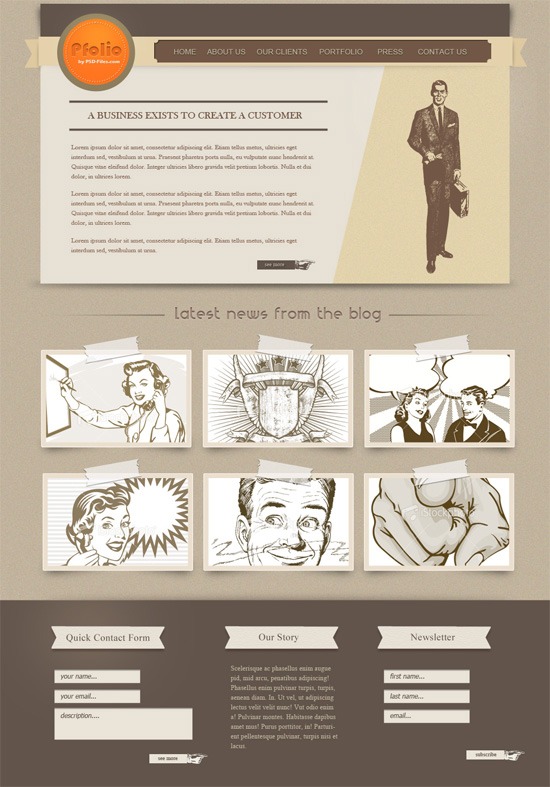
13. Create a Simple Clean Portfolio Layout in Photoshop
This Photoshop layout tutorial is perfect for portfolio sites as well as web app sites.

14. 3D Portfolio Dark Layout in Photoshop
Youll use Photoshop guides, layer styles and more in this web design tutorial.
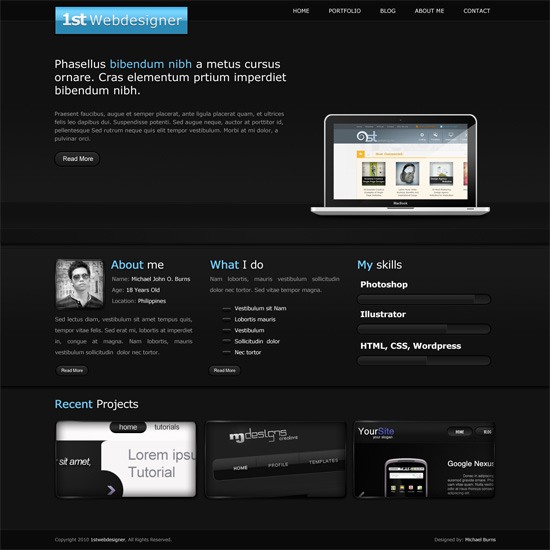
15. Design a Clean and Colorful Ecommerce Layout in Photoshop
This tutorial will walk you through the creation of an e-store product page design.
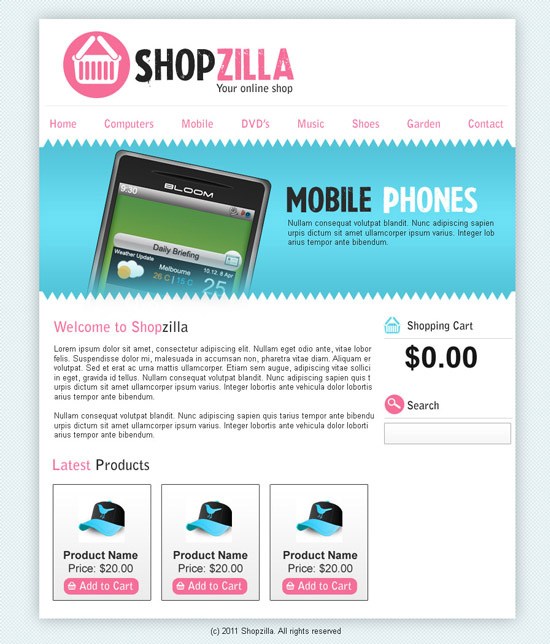
16. Design an Innovative Portfolio Site Using Alternative UI/UX
This tutorial shows you the creation of a web page that has a unique user interface.
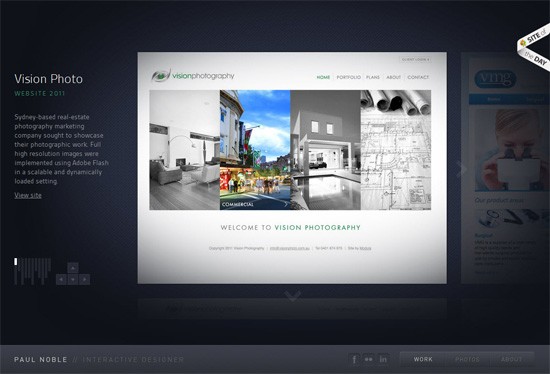
17. Design a Sleek Mobile App Website
Create a simple dark-themed web design layout using basic Photoshop techniques.

18. Design a Warm, Cheerful Website Interface in Adobe Photoshop
This superb web layout tutorial has a PSD to HTML conversion follow-up.

19. Impressive Videographer Website Portfolio Layout in Photoshop
In this tutorial, youll use the Custom Shape Tool to make a background pattern.
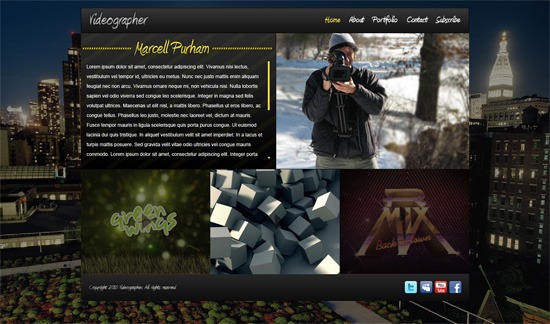
20. How to Create a WordPress Theme in Photoshop
Learn to make a simple blog layout using Photoshop.

21. Design a Bold and Vibrant Portfolio
This web layout tutorial walks you through the creation of a colorful portfolio site.

22. Create an Elegant Patterned Web Design in Photoshop
Among the things youll learn in this tutorial is the creation of Photoshop patterns.

23. Design a Clean Corporate Website Layout
Learn how to incorporate stock photos in your website layouts header in this tutorial.

24. How to Create a Colorful Business Web Layout
This Photoshop tutorial will demonstrate how to incorporate icons in your web designs.

25. Design a Textured "Coming Soon" Web Page in Photoshop
Learn to make a simple web design with beautiful textures in this Photoshop tutorial.

Related Content
About the Author
25 Excellent Photoshop Web Design Layout Tutorials
25 Excellent Photoshop Web Design Layout Tutorials. Jun 28 2011 by Marcell Purham | 35 Comments. Photoshop is a popular web design tool. With it, you can
Software Development: 25 Excellent Photoshop Web Design ...
25 Excellent Photoshop Web Design Layout Tutorials gallery via this excellent Photoshop tutorial. 7. 25 Excellent Photoshop Web Design Layout
Photoshop Zone: 25 Excellent Photoshop Web Design Layout ...
25 Excellent Photoshop Web Design Layout Tutorials 1. Clean Style Portfolio Layout 35 new High Quality Photoshop Web Design Tutorials
25 Excellent Photoshop Web Design Layout Tutorials
Photoshop is a popular web design tool. With it, you can create web design mock-ups that can later on be converted to a functional HTML/CSS template.
66 Excellent Photoshop Web Design Layout Tutorials ...
youll find some of the Best Adobe Photoshop Web Design Layout Tutorials Excellent Photoshop Web Design Layout 25. Create a Clean Modern Website Design
25 Excellent Photoshop Web Design Layout Tutorials ...
A step-by-step Photoshop web design layout tutorial using basic techniques.
25 Excellent Photoshop Web Design Layout Tutorials | 101 ...
Jun 28 2011 by Marcell Purham | Photoshop is a popular web design tool. With it, you can create web design mock-ups that can later on be converted to a
25 Excellent Photoshop Web Design Layout Tutorials - Web ...
Photoshop is a popular web design tool. With it, you can create web design mock-ups that can later on be converted to a functional HTML/CSS template.
Photoshop Six Revisions
25 Excellent Photoshop Web Design Layout Tutorials. Jun 28 2011 by Marcell Purham | 35 Comments. Photoshop is a popular web design tool. With it, you can
25 Excellent Photoshop Web Design Layout Tutorials - WebQeep
5. Create an Elegant Photography Web Layout in Photoshop. This simple tutorial shows you how to apply background textures in your web designs.

ConversionConversion EmoticonEmoticon