Create a photoshop file with two layers - one blank and the other containing the image to be made transparent. Select the image's layer. Click the Add layer mask icon at the bottom of the layers palette. A layer mask is created in the image layer. |
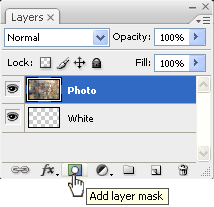 |
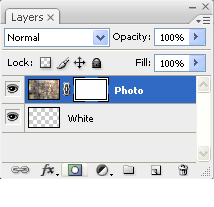 |
![]() Select the gradient tool and apply a black/white gradient to the image layer.
Select the gradient tool and apply a black/white gradient to the image layer.
In the example below, a gradient is applied to the photo from right to left.
ConversionConversion EmoticonEmoticon