In this Photoshop tutorial well be walking through the process of creating a human aquarium illustration using some awesome techniques.
Tutorial Details
- Estimated Completion Time: 2 hours
- Difficulty: Advanced
- Program: Adobe Photoshop CS5 (CS4 compatible)
Well use only the curves of the body and not the clothes. You must find a picture of a nude or lightly dressed person. I chose a picture of a woman with closed eyes laying in a calm/serene position. First step (that shouldnt be overlooked) is to trim down the character that figures on the picture. Easy to do with the pen tool under Photoshop. Then, you have to save the trace to use it later on.
To create a character with a glass effect, it is best to find specific royalty free images of pieces of glass, bottles, light bulbs, aquarium To save you time during the trimming process. Try to download images with a white background. Create a new blank layer and paste another one above the outlined model, reduce the opacity of your layer while keeping the outlines visible. This will serve as a frame to place the glass over.
I found an image of a light bulb with a white background that Ill use to trace the contours of the body. To work this out, you must find the best piece of glass.
Well use this piece of glass to transform it with the free transform tool. To do this, we simply need to adjust the size of the piece of glass with the selected part, and shift to free transform mode to fit the contour of the glass with the curve of the
model. Dont do a lot with a single piece.
To blend all pieces together well need a layer mask and youll be able to join a line with a curve then another line etc. In a 3 part process. If the shape of the object doesnt match with the contour, delete the unnecessary elements with the layer and take a new piece of glass to finish the contour.
Sometimes youll need to rework some pieces to follow closely the contours of a shape. You can do this with the free transform tool and carve the contours to obtain a realistic effect. Remember to store your layers in easy-to-remember folders.
You have to repeate the same process as above for smaller parts by reducing them to perfectly stick to the fingers and ears of the model.
Use the black brush with a selection to create the eyelashes and eyelids.
Disable the layer on the model to see if your outline is properly done, and eventually correct assembly and merging errors. You can see that all internal parts of the body (armpit, neck and shoulder) have been worked similarly but with
layers of reduced opacity compared to the contours.
Get the selection trace of your character, and paint a new layer with a transparent blue color to give an aquarium effect. With a white fine brush draw the surface of the water, do not paint too close to the glass if you wish to get the thickness of the glass. You can also darken slightly the surface of the water to give the impression of a wave motion.
To achieve condensation effect in the aquarium, use royalty free images of water drops on a window or take your camera and spray water on a glass. Give a 75% floodlight effect on the water drop layers.
Youll need as much images of flowers/plants as you can to fill the aquarium. Create a folder under the glass and water files to simulate transparency. Flowers well be in the glass and feet in water. If the edges of the glass hide some of your flowers, create a layer mask on the folder and paint inside it to reveal flowers.
Continue to place your flowers to fill your aquarium, while keeping in mind to vary shapes and colors. Make flowers overflow slightly with the free transform tool and reshape them to give a plastered effect against the glass.
Select a layer of flowers and add a drop shadow effect. Right click on the layer effects that weve made previously and copy them, then select all the layers of flowers and right click to paste to the effects on all layers at once. Youll just have to modify a specific layer if necessary. I also added 2 goldfish, to emphasize the aquarium illustration.
I tried to make a simple but textured background that gives a transparency effect on the glass. You simply need to find a texture and place it on a layer below plants. You can also add a slight gradient to draw attention to the center of the
image.
You can add to your model other effects such as reduced opacity on shadows with a large brush. On another layer you can add some light.
Take your light bulbs and glass pics and place the reflections on your character. You can also draw yourself the reflections by making a selection and painting them with a white brush.
Give the final touch by creating adjustment layers above all other layers. I added adjustment layers for contours, saturation, blue photo filter etc.
Well, thats about it! Hope you had fun working on this project and learned many things that will help you in the future!
Human Aquarium Illustration Photoshop Tutorial ...
In this Photoshop tutorial well be walking through the process of creating a human aquarium illustration using some awesome techniques. Tutorial Details
Human Aquarium Illustration Photoshop Tutorial ...
In this Photoshop tutorial well be walking through the process of creating a human aquarium illustration using Human Aquarium Illustration Photoshop Tutorial
Human Aquarium Illustration Photoshop Tutorial
In this Photoshop tutorial we'll be walking through the process of creating a human aquarium illustration using some awesome techniques. Read more
Human Aquarium Illustration - Photoshop Tutorial - Pxleyes.com
In this Photoshop tutorial well be walking through the process of creating a human aquarium illustration using some awesome techniques. Tutorial Details
Human Aquarium Illustration Photoshop Tutorial :: Brushes ...
Human Aquarium Illustration Photoshop Tutorial :: Brushes Download :: Title: Human Aquarium Illustration Photoshop Tutorial Author: BluePrint Added:
Human Aquarium Illustration Photoshop Tutorial - Photoshop ...
In this Photoshop tutorial well be walking through the process of creating a human aquarium illustration using some awesome techniques.
Good-Tutorials - Photoshop Tutorials Photo Effects
In this Photoshop tutorial well be walking through the process of creating a human aquarium illustration using some awesome techniques.
40+ Creative Adobe Photoshop, Illustrator Tutorials ...
Listed below are 40+ Creative Adobe Photoshop, Illustrator Tutorials. Adobe Photoshop Tutorials 1. Human Aquarium Tutorials 1. Human Aquarium Illustration. 2.
Group of: Human Aquarium Illustration Photoshop Tutorial ...
Image Story Discover where an image comes from, where it's been, and who it's been hearted by
Create a Human Aquarium Illustration in Photoshop ...
In this Photoshop tutorial well be walking through the process of creating a human aquarium illustration using some awesome techniques.









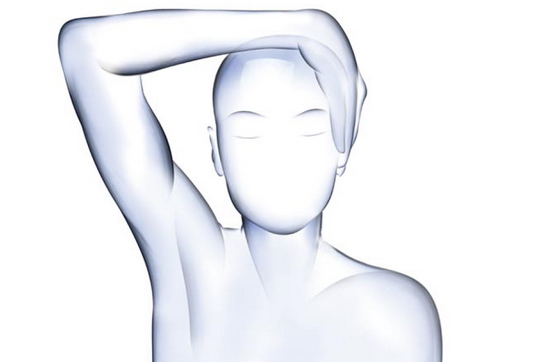









ConversionConversion EmoticonEmoticon