While Photoshop doesnt offer a dashed line option, such as that found in Illustrators Stroke palette, you can easily simulate them by editing a brush in the Brushes palette.
The key to dashed lines is the Spacing option. Combined with Roundness in Photoshop 7, you can change a square brush into a dashed line quickly. Heres what you need to see in the Photoshop 7 Brushes palette:
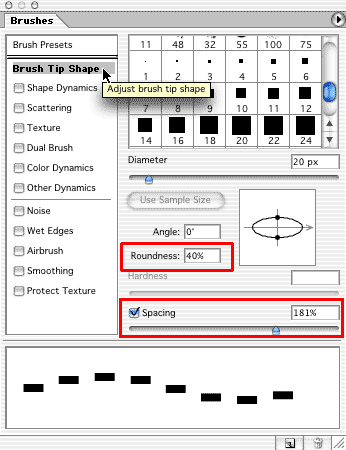
Remember that you need to open the Brushes palette from the Palette Well or the Window menu (or the F5 key). The small Brushes palette found at the left end of the Options Bar is for brush selection, not brush editing or creation. And what if the Brushes palette is grayed out and unavailable? Switch to a brush-using tool, such as the Brush tool (press B on the keyboard).
Reducing the Roundness makes a square brush flat. Increasing the Spacing moves each instance of the brush tip imprint farther apart. (Think of Photoshops brushes as applying the brush tip many times close together as you drag, rather than as a continuous stream of color, like an ink pen.) And, of course, the dash doesnt need to be at 50% roundness.
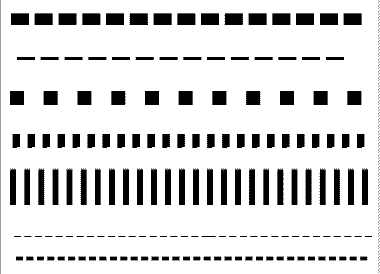
Dont forget that you can make vertical dashed lines rather than horizontal by changing the Angle setting in the Brushes palette to 90 degrees.
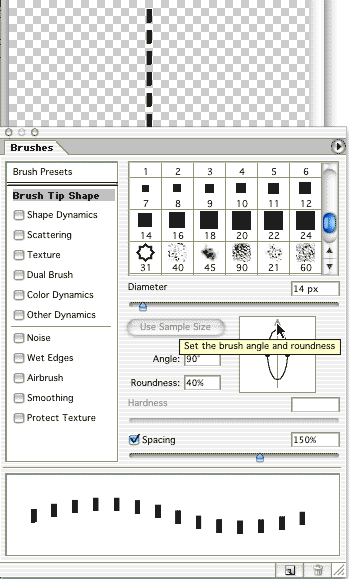
In Photoshop 6, you must first define a small rectangle as a brush and then adjust the spacing. (Photoshop 6 doesnt allow you to change the Roundness value for non-round brushes.) Create a rectangle of the size of your dashes, fill with black, and use the menu command Edit> Define Brush. You can use the Rectangular Marquee tool to create the shape-make sure that Feathering is set to zero in the Options Bar.
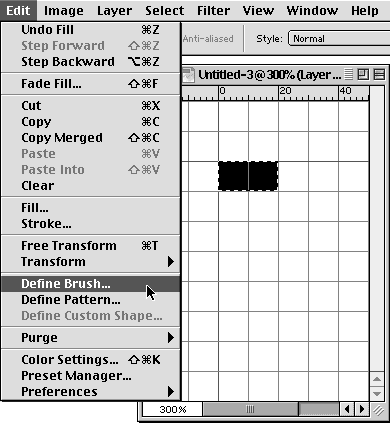
Give the new brush a distinctive name, one that reflects both its size and purpose.
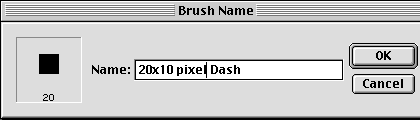
Once youve created your dashed line, you can use it with any brush-related tool. In addition to the Brush (Paintbrush in Photoshop 6), Pencil, History, Art History, and Eraser tools, you use brushes with the stamp, focus, and toning tools.
Remember, however, that these dashes will not follow the paths of the cursor, but instead stay oriented to the page. This figure shows the difference between a dashed line created in Photoshop (top) and one created in Adobe Illustrator (bottom). The Illustrator dashes follow the path no matter how it curves.
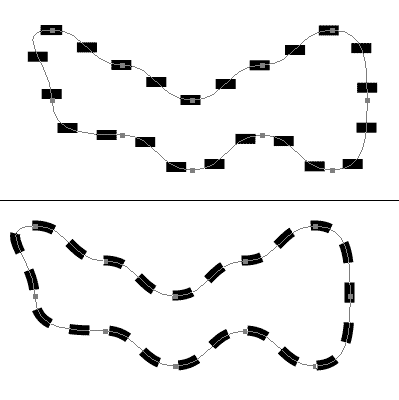
The orientation of the dashes to the path in Photoshop is insignificant when a symmetrical brush is used. A round brush, for example, never seems to be mis-oriented.
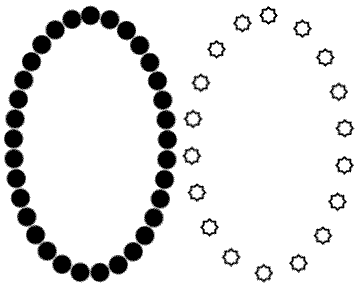
When you do need to curve a dashed line, remember the Shear filter (Filter> Distort> Shear). You can bend and twist a straight line. To save a step, draw the line vertically (the filter works only horizontally). Its also usually a good idea to have the dashed line on a separate layer and have no active selection.
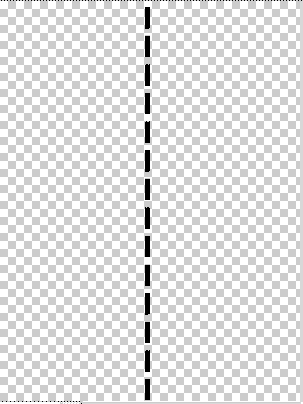
The Shear filter enables you to bend and twist. Click on the vertical line in the preview window to add an anchor point and drag. You can place several points as necessary. And if youll be working close to the edge of the window, click the button for Repeat Edge Pixels.
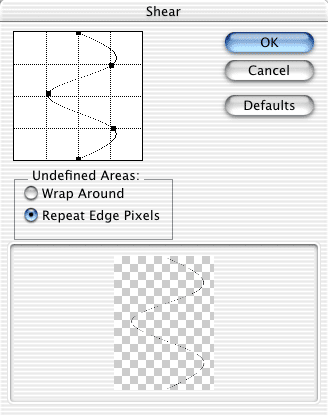
After applying the filter, the bent dashed line can be rotated and otherwise transformed.
Dashed Lines in Photoshop | Planet Photoshop
Thank you for the tip! Now using CS4, you can create dashed lines that follow a path! Heres how: Follow the instructions above, then select Shape Dynamics in
Dotted lines in photoshop tutorial - PhotoshopCAFE
Seems like I have had so many people ask how to do a dotted line in Photoshop, Lets first look at how to do custom dotted lines in Photoshop CC,
Dashed Lines in Photoshop | Tools Tutorials | Planet Photoshop
The Starlight Cropped Billy Sweater from the Wildfox White Label collection is knit in a soft angora blend for a luxurious feel. With a signature relaxed scoop neck
Photoshop: Dotted/Dashed Lines Photoshop Tips & Tricks ...
One of the more common questions that I've received is "How can I created a dotted or dashed line in Photoshop?". Unfortunately, For the dotted lines,
Make a Dotted Line in Photoshop - BittBox
Making a dotted line is easy in Illustrator. Make a Dotted Line in Photoshop; How to Make a Photoshop Brush; Brushes; Fonts; Textures; Vectors; Login / Register.
Planet Photoshop | Online Photoshop Tutorials, News and Tips
PLANET PHOTOSHOP. Google + Facebook; Twitter; RSS © 2012 Kelby Media Group. All Rights Reserved. Photoshop is a registered trademark of Adobe Systems. More Info. Home;
Dashed Lines in Photoshop | Welcome To My Life
Combined with Roundness in Photoshop CS, you can change a square brush into a dashed line quickly. While Photoshop doesnt offer a dashed line option
Making dashed lines in Photoshop - Pixel-in-Gene
This is just a quick post on how to make dashed lines in Photoshop. I am sure many of the designers who are reading this would find it useful.
Creating Dashed and Dotted Lines in Photoshop - TipSquirrel
2012 in Top Tip Tuesday // Creating Dashed and Dotted Lines in Photoshop; 2012 in Tutorial // Easy Moon or Planet with Photoshop; Heres a dashed line,
Create a Dotted Border in Photoshop Elements - Digital ...
this method works in Photoshop Elements and Photoshop CS. Rectangular Dotted Border. Click where you want the dotted line to begin; Hold down the Shift key;
ConversionConversion EmoticonEmoticon