Adobe Photoshop Tutorials, Tips and Tricks
This tutorial will demonstrate a quick and easy method to create really wild psychedelic backgrounds. Backgrounds like these would be extremely difficult to paint by hand, but there's a trick to doing them in Photoshop in a matter of seconds.

Keywords: | rainbow backgrounds, psychedelic patterns, cool textures, kaleidoscope effect |
Features Used: | gradient tool, Difference blending mode |
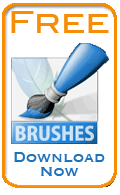
1
Start with an new empty image file. For this demonstration, I used one that was 800 pixels square, but you can use any size you need. I also started the new image with a transparent background, but you can start with any color background you want.
2
Next select the Gradient Tool ![]() and select one of the colorful gradient patterns. I selected the blue-red-yellow gradient. Now set the blending mode to Difference. This is the important part. This technique requires the Difference mode. Your tool bar should look like this:
and select one of the colorful gradient patterns. I selected the blue-red-yellow gradient. Now set the blending mode to Difference. This is the important part. This technique requires the Difference mode. Your tool bar should look like this:
![]()
3
Now create your first gradient by clicking at a random location in the image and dragging the mouse in any direction for a random distance. I started my image with a transparent background and clicked in the lower left and dragged toward the upper right. Here's what I got:
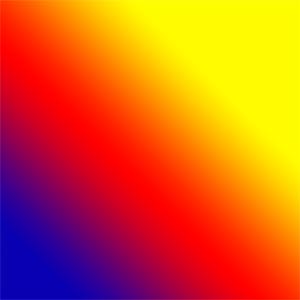
It's just a basic gradient and not very exciting yet, but it will soon get better.
4
Now pick another random location and continue to click and drag in random directions and random lengths. The Difference blending mode will cause wild things to happen quickly. Here's what I got after just five swipes of the mouse:
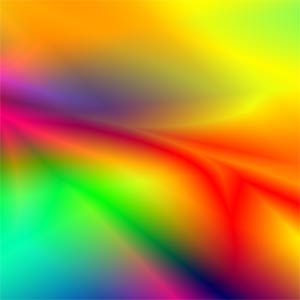
Notice how the image alternates between light and dark colors on each swipe of the mouse. Painting the above by hand would be incredibly time consuming, but we did it in seconds using this quick technique.
5
There are several things you can do to get even further variation. First, if the colors are getting too dark, try using Image->Adjustments->Invert. This will invert all the colors and then you can continue making swipes to apply further gradients on top.
You can also select different gradient colors and different gradient patterns such as the radial gradient.
I continued by using an inversion and a few more swipes of the mouse, stopping when I got something I liked. Here's my final pattern:

Cool, huh? Remember you can start with any color in the background to start off, which gives even more variations. Just experiment and have fun.
Thanks for visiting with the Photoshop Dragon.
More Tutorials
Enjoy this tutorial? If so, please consider making a donation. This site is run as a hobby and your donation will help defray the costs and allow more tutorials to be added. You can also support this site by trying a free Netflix trial. Just click the link to the right. You get a free trial and this site receives a donation from Netflix. Planning to buy something from amazon.com or Barnes & Noble? Before you begin your purchase, click one of the links to the right first, then place the items you want in your shopping cart. You pay the same prices you would anyway and this site receives a donation from these retailers. It's easy! |
Copyright © 2007-2010 Curt Schimmel. The contents of this web site may not be copied in any way without permission. Terms of Use and Privacy Policy.
Photoshop Tutorial: Psychedelic Backgrounds and Patterns
Keywords: rainbow backgrounds, psychedelic patterns, cool textures, kaleidoscope effect . Features Used: gradient tool, Difference blending mode
Photoshop Tutorial: Psychedelic Backgrounds and Patterns ...
Pinterest is a visual discovery tool that you can use to find ideas for all your projects and interests.
Photoshop Tutorial: Psychedelic Backgrounds and Patterns ...
Black and White Photography by Andy Brooks Canadian fine art photographer Toronto architecture photographs framed black and white urban Prints for sale.
Psychedelic Backgrounds - Photoshop Tutorial | Slick Tutorials
Psychedelic Backgrounds - Photoshop Tutorial. A couple of unique techniques to make psychedelic backgrounds. This time, add a Pattern Overlay Layer Style.
PSYCHEDLIC PATTERNS - Best Patterns of 2014
Photoshop Tutorial: Psychedelic Backgrounds and Patterns. Psychedelic Backgrounds and Patterns. This tutorial will demonstrate a quick and easy method to create
Psychedelic Backgrounds - Photoshop Tutorial
A couple of unique techniques to make psychedelic backgrounds. add a Pattern Overlay Layer Style. Photoshop Tutorials. Loading About Me.
Psychedelic Backgrounds | Special Effects
Textures & Patterns. Web Layout. Photo Editing. ImageReady Animation. Miscellaneous. Photoshop CS4 Tutorials. Psychedelic Backgrounds.
Psychedelic Backgrounds and Patterns - Photoshop tutorial
Learn the quick and easy way to create psychedelic rainbow backgrounds.
Background And Patterns - Pattern Collections
Photoshop Tutorial: Psychedelic Backgrounds and Patterns. Patterns Tumblr Themes & Backgrounds The classic art of tiling a background and patterns-making!
Photoshop Effects Psychedelic Backgrounds Tutorial
Psychedelic Backgrounds - Photoshop Tutorial. A couple of unique techniques to make psychedelic backgrounds. Use the Nebula pattern.
ConversionConversion EmoticonEmoticon