Follow this step by step guide to giving your photos a cool vintage Polaroid style effect in Photoshop. Well adjust the colours of the image with adjustment layers then use Photoshop brushes to distress the photograph for an aged appearance.

The vintage effect well be creating transforms your photos with faded colour casts, aged marks and a distressed Polaroid style border to frame the shot. Subtle additions of noise and various overlays all help to achieve that old-time look.
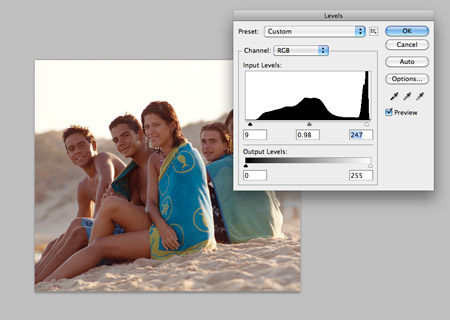
Open up your chosen image in Photoshop. Here Ive picked out a nice Summer shot of a group of friends on the beach from ThinkStock. Make small Levels adjustments to increase the contrast slightly.
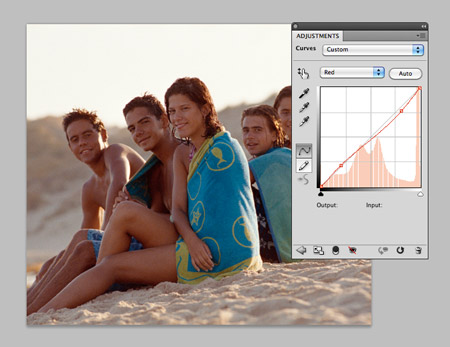
Add a Curves adjustment layer and change the drop down menu to select the Red channel. Begin manipulating the curves line into a slight inverted S-bend to begin adjusting the colours.
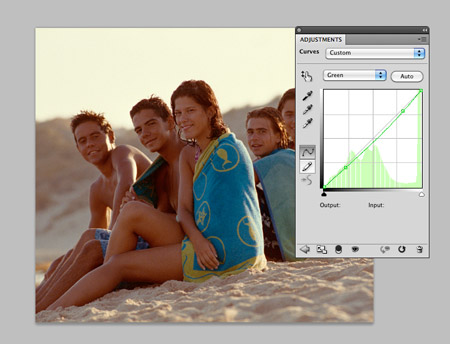
Change the drop down to the Green channel and make similar adjustments to the tones controlled by this channel.
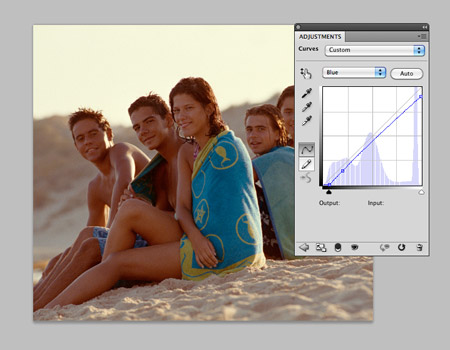
Adjust the Blue channel so the colours are clipped at the bottom and top areas of the graph. The result should be a retro looking mix of yellow and red.
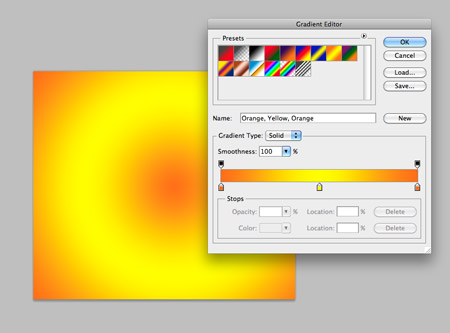
Select the Gradient Tool and set up an orange to yellow radial gradient. Drag this gradient across the canvas and set this layer to Soft Light at 50%.

Paint in a couple of red brush marks around the edge of the photo and change the blending mode to Screen at 40% to create some subtle light leaks.
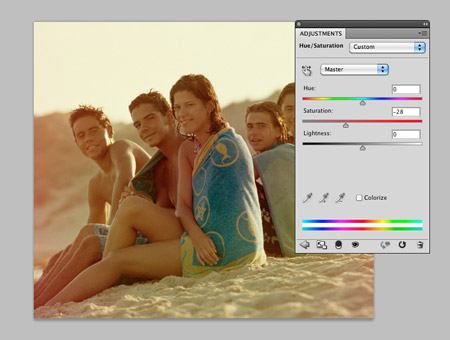
Add a Hue/Saturation adjustment layer at the top of the layer stack and finely tune the saturation level to tone down the impact of the colours.
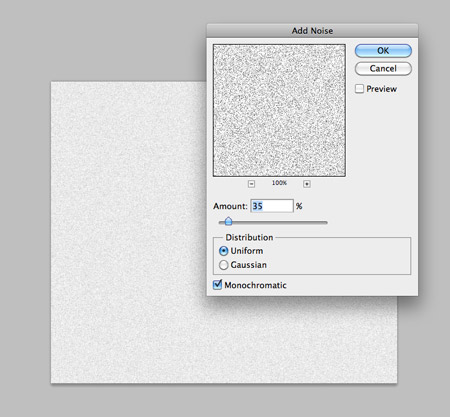
Fill a new layer with white, then go to Filter > Noise > Add Noise with the settings of 35%, Uniform, Monochromatic. Set this layer to Soft Light at 50%.
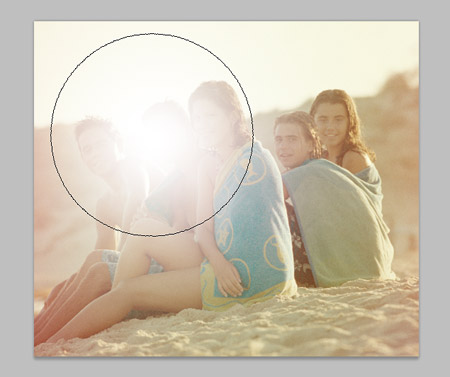
Paint a white highlight near the centre of the image using a large soft brush. Set this layer to Soft Light at around 90%.
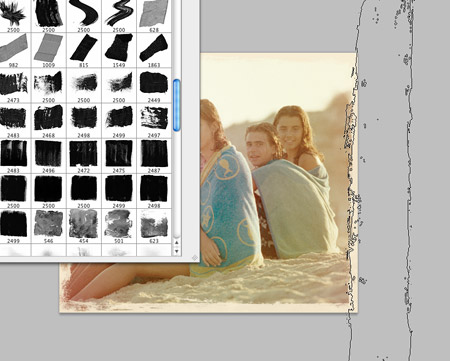
Use a couple of brush stroke Photoshop brushes to paint in a distressed border around the edge of the picture to create an old Polaroid style frame.
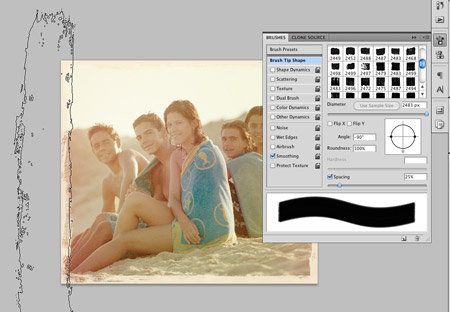
When using Photoshop brushes, alter the angle by adjusting the target shaped icon in order to paint the border in each direction around the edge of the canvas.

A handwritten note on the photo stating the year helps tap into the vintage theme. Here Im using the cool Faraco Hand font.
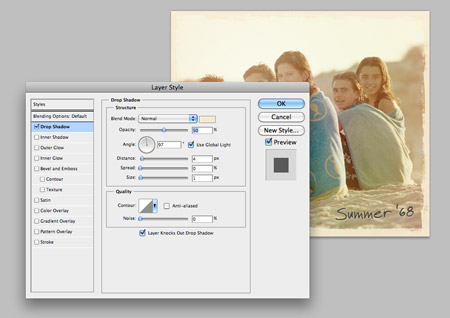
A subtle Drop Shadow effect adds a soft highlight on the bottom edge of the text to give the impression that the writing has been pressed into the photograph by the nib of the pen.

Finish off the vintage photo effect with some distressed marks and signs of age using these awesome Subtle Grunge brushes.

Download the source file
How To Give Your Photos a Vintage Polaroid Effect
Follow this step by step guide to giving your photos a cool vintage Polaroid style effect in Photoshop. Well adjust the colours of the image with adjustment layers
HOW TO: Give Your Photos a Vintage Look - Mashable
Your profile photo is an important part of your online personality, offering a glimpse of you to the wider world. We've previously brought you tips for
How To Give Your Photos a Vintage Polaroid Effect | Photo ...
Follow this step by step guide to giving your photos a cool vintage Polaroid style effect in Photoshop. We'll adjust the colours of the image with adjustment layers
Rollip - Online Photo Effects
Rollip quick & easy online photo effects. First choose any digital photo from your Next, choose any effect you like to spice up your photo. Now download your
Vintage and Aging Photo Effect Tutorials The Ultimate ...
This tutorial will show you how to create a stunning vintage Polaroid effect. Create A Vintage Photo Effect in Photoshop. vintage effect for your photos using
Create a Vintage Polaroid Effect in Photoshop
In this tutorial youll see how to create a stunning vintage Polaroid effect First lets add two more pictures behind that one. Click and drag your three
How To Give Your Photos a Vintage Polaroid Effect | Tutorial9
Follow this step by step guide to giving your photos a cool vintage Polaroid style effect in Photoshop. Well adjust the colours of the image with adjustment layers
How To Give Your PhotographsImages a Vintage Polaroid Effect
Read this step by step tutorial to giving your photos a cool vintage Polaroid style effect in Photoshop. Well adjust the colours of the image with adjustment l
How to Give Your Photos a Vintage Polaroid Effect | Learnist
"Jan 17, 2011 Follow this step by step guide to giving your photos a cool vintage Polaroid style
Poladroid project | the easiest and funniest Polaroid ...
Poladroid software is the easiest and funniest Polaroid Image From your digital photos, create vintage Polaroid. To get a weaker blur effect , make one
ConversionConversion EmoticonEmoticon