The Gimp is a fantastic and free piece of software that can run on all major operating systems and can do nearly any graphic related task! I have been using GIMP for over two years now and really appreciated the many tutorials I had at hand for when I was starting out. Since the early days I have produced my own tutorials in an effort to give back to the open source community and so the purpose of this post is to share and acknowledge the hard work that people have put in into making these great tutorials of 2010!

Best GIMP Tutorials of 2010
Photo Manipulations
The Catch going beyond the frame of photographs
Reaching out from the frame
Attack of the Clones Cloning

Attack of the Clones!
Wedding Photo Enhancement

Wedding Photo Enhancement
Just to Big Panoramic like photo
Just Too Big!
Enhancing the colors of your photos

Enhancing the colors of your photos
Glow FX extreme
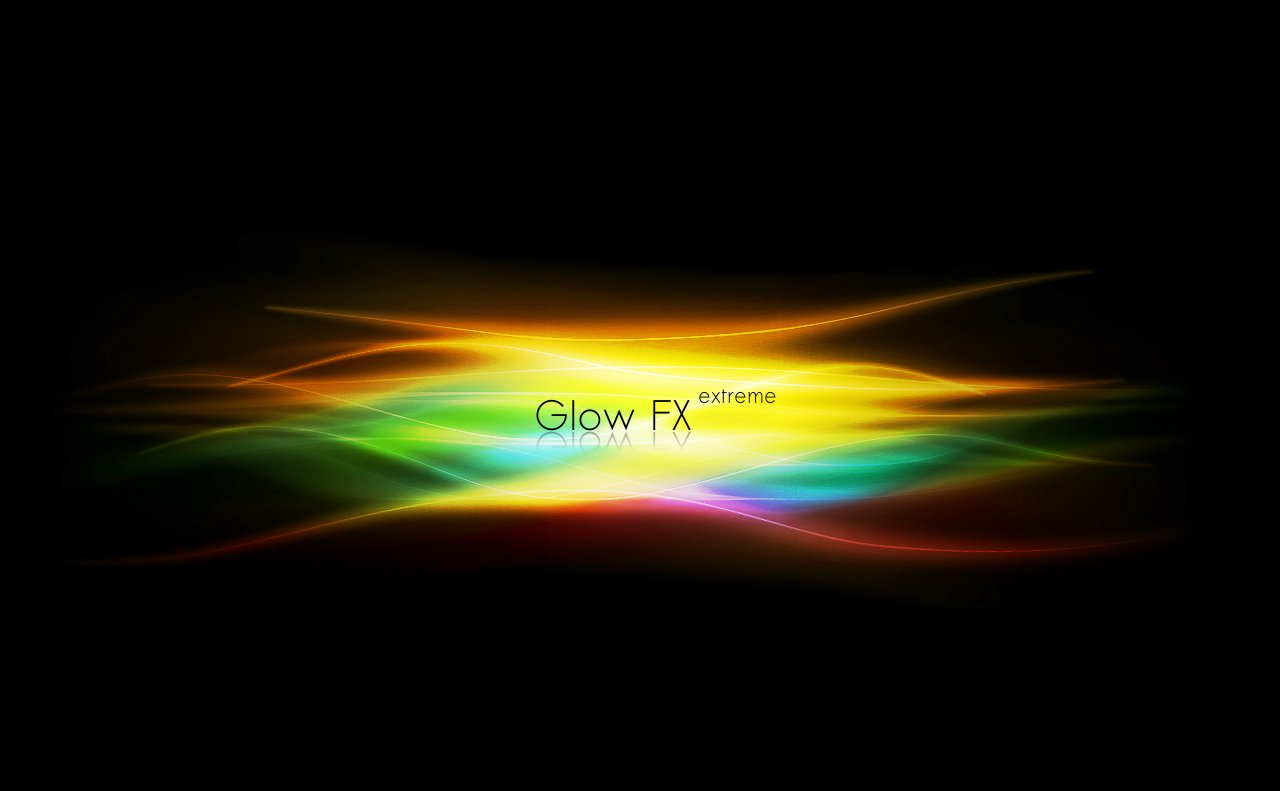
Glow FX Extreme
The creepy zombie hand of death
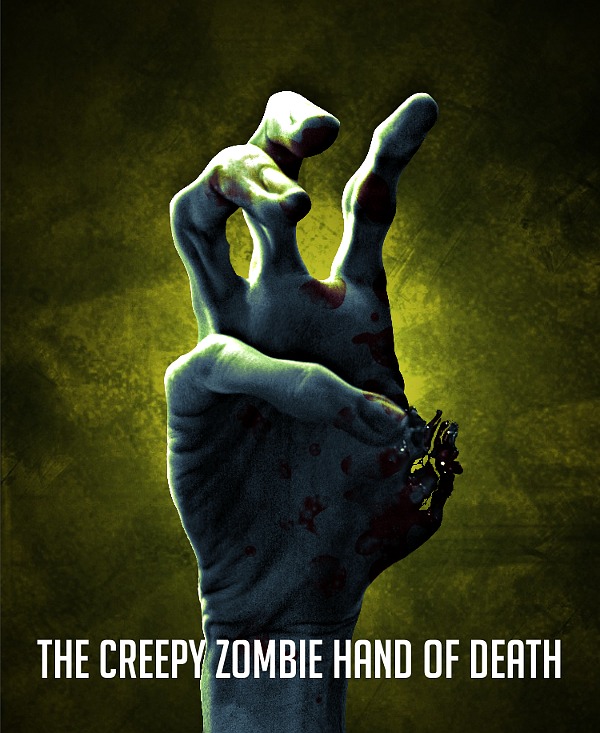
The creepy zombie hand of death!
How to turn a photo into a Sketch drawing
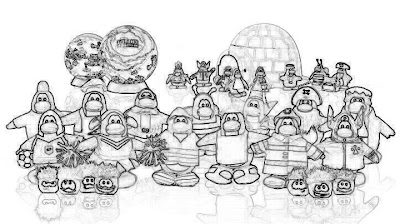
How to turn a photo into a Sketch drawing
Avatar Portrait

Avatar NaVi photo effect
How to make a city photomanip
Let a photo flow into the camera
GIMP plugin Resynthesizer and Single Window mode
liquid rescale (aka seam carving)
Advanced Jigsaw Puzzle Effect

Jigsaw Puzzle Effect
How to apply a logo to an object

How to apply a logo to a textured image
How to make a Disintegration Effect
Sun Burst Effect through clouds

Sun Burst Effect through Clouds
Text Effects
Gold lettering using layer effects

Gold lettering using layer effects
Harry Potter Text Effect

Create a Harry Potter Style Text Effect
Grass Wallpaper Text

Grass Text Wallpaper
Create cool rifts with translucent lights!

Rifts with translucent lights
Writing In The Sand

Writing In The Sand
Create sweet candy text!
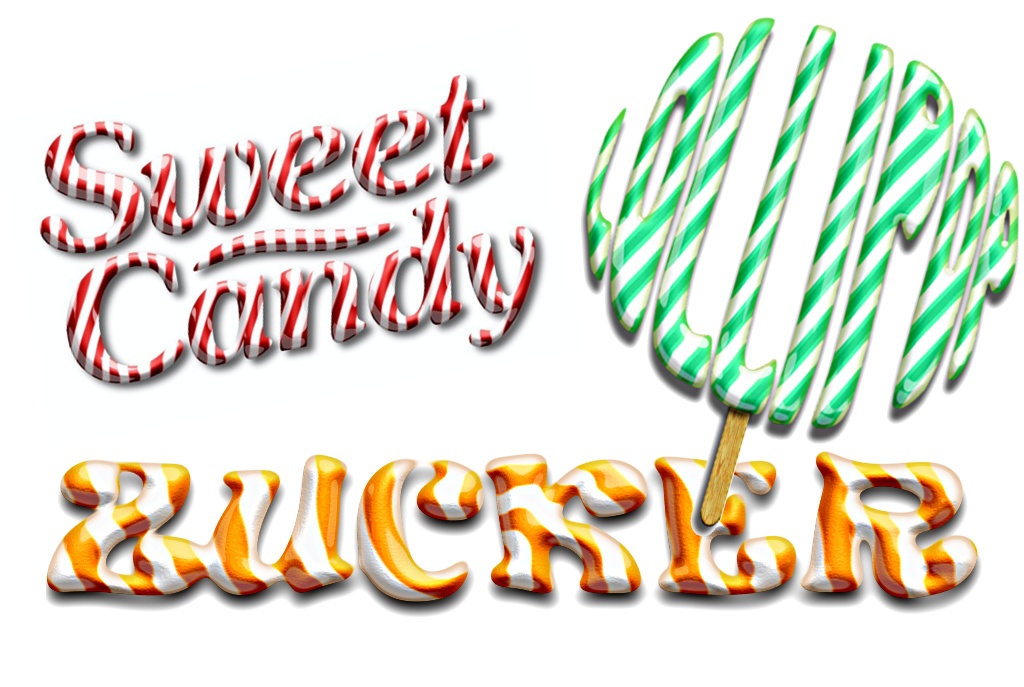
Create sweet candy text!
Smoke Scene Design
Glossy Metal Text Effect
How to create grassy text
Super Glowy Rainbow Text
Cool jungle text effect
Wallpapers and Textures
Solar winds graphics effect

"Solar winds" graphics effect
Dripping Paint Background
Striped Background Design
How to Create Cartoon Clouds
Realistic Snow
3D Product Box
Make a website Surf Board Theme

Make a website
How to draw a simple pig

How to draw a simple pig
How to make a shiny navigation bar

Shine Navigation
Create the Heroes eclipse logo
3D Penetration Text
Glossy Button
How to Make a Battery Icon
Make a pressed inward X logo
3d Typography
Make a Post-it Note
Metal wires and abstract background

Metal wires and abstract background
Create a Mail Icon

Create a Mail Icon
Glossy bolt tutorial in GIMP

Glossy bolt tutorial
My GIMP Tutorials of 2010
Simple Watermark for Photographs

Simple Watermark for Photographs
Zoom Blur Effect

Zoom Blur Effect
How to make a photo grungy

The finished JPEG
Digital Blending Dynamic Range

Digital Blending
Obama Hope Poster

My Hope Poster :)
See-Through Text to Image

See-Through Text to Image!
Colour gradient match photos

Gradient Colour Match
Ubuntu Water Colour Wallpaper

Ubuntu Water Colour Wallpaper
Making light leaks on Photographs

Making light leaks on Photographs in GIMP
Make a photograph Lomographic

The Olgas, Kata Tjuta - Lomo Effect
Hockney style Photograph

'Hockney' Style Photography in GIMP
Turning a Photograph into a Polka Dot Image

Polka Dot Photograph
Making Photographs Black & White

Black and White - Sand Dune, Northern Territory, Australia
Dramatic Skies

Dramatic Skies in GIMP
Planet Photo Manipulation

Planet Photo Manipulation in GIMP
Starry Filter Effect

Star Filter Effect in GIMP
Cosmic Wallpaper

Cosmic Wallpaper in GIMP
Make Photographs Vintage

Vintage Photograph in GIMP
Fake a Tilt-Shift Miniature Photograph

Fake Tilt-Shift Miniature in GIMP
Watercolor Paint Photograph

Watercolor - Paint Photograph in GIMP
Creating Planets and Planetary Rings

Creating Planets and Planetary Rings
Merry Christmas and Happy New Year Wallpaper

Merry Christmas and Happy New Year Wallpaper
Please let me know if I have missed any, just comment below with a link and Ill add it!
60+ Best GIMP Tutorials of 2010 | Scott Photographics ...
Written by Mike Michael Scott is the publisher and photographer behind Scott Photographics! He is very passionate about his photography and enjoys sharing the best of
60+ Best GIMP Tutorials of 2010 Scott Photographics Free ...
How to make a city photomanip. Let a photo flow into the camera. GIMP plugin Resynthesizer and Single Window mode . liquid rescale (aka seam carving)
60+ Best GIMP Tutorials of 2010 - Scott Photographics ...
60+ Best GIMP Tutorials of 2010. The Gimp is a fantastic and free piece of software that can run on all major operating systems and can do nearly any graphic related
60 Best Gimp Tutorials Of 2010 Scott Photographics ...
Lomo-Effect on Photographs in Photoshop. 60+ gimp tutorials 2010 | scott photographics, Written by mike michael scott is the publisher and photographer behind scott
60+ Best GIMP Tutorials of 2010 | Scott Photographics ...
60+ Best GIMP Tutorials of 2010 | Scott Photographics | Free Photography, GIMP & Photoshop Tutorials 60+ Best GIMP Tutorials of 2010. The Gimp is a fantastic and
Bundlr - 60+ Best GIMP Tutorials of 2010 | Scott ...
The Gimp is a fantastic and free piece of software that can run on all major operating systems and can do nearly any graphic related task! I have been using GIMP for
Scott Photographics | Free Photography, GIMP & Photoshop ...
40+ Best GIMP Tutorials of 2010 | Scott Photographics GIMP & Photoshop Tutorials.60+ Best GIMP Tutorials Scott Photographics | Free Photography, GIMP
Scott Photographics | Free Photography, GIMP & Photoshop ...
Use Bloglovin to follow Scott Photographics | Free Photography, GIMP & Photoshop Tutorials, an other blog on Bloglovin. 60+ Best GIMP Tutorials of 2010.
Gimpology Com How To Use Gimp Tutorials And Resources ...
codename gimp. the. 60+ gimp tutorials 2010 | scott of 2010 scott photographics The Gimp is a fantastic and other best planet tuts
www.scottphotographics.com - Seo Keyword - Website-Box.net
60+ Best GIMP Tutorials of 2010 | Scott Photographics | Free 60+ Best GIMP Tutorials of 2010 | Scott Photographics | Free
 Michael Scott is the publisher and photographer behind Scott Photographics! He is very passionate about his photography and enjoys sharing the best of his experiences for others to enjoy too! Contact Mike via email!
Michael Scott is the publisher and photographer behind Scott Photographics! He is very passionate about his photography and enjoys sharing the best of his experiences for others to enjoy too! Contact Mike via email!
ConversionConversion EmoticonEmoticon