Cutting things out in Photoshop has to be one of the most requested tutorial topics. This tutorial is for older versions of Photoshop (CS4 and earlier), as the extract tool was replaced in Photoshop CS5 for the Refine Edge.
If you are on Photoshop CS5 or newer, please refer to our newer tutorial instead.
Step 1
Open your image, and double click on the background name in your layers pallette. This will turn it into a layer. 
Step 2
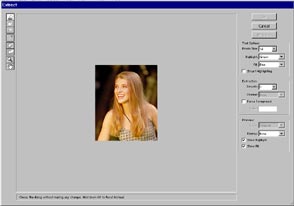 Open the extract tool: Image>Extract or Option/Alt+Cmd/Ctrl+X
Open the extract tool: Image>Extract or Option/Alt+Cmd/Ctrl+X
Step 3
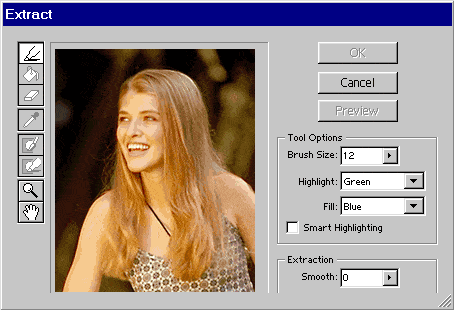 1. Take the
1. Take the ![]() marker tool and trace around the image you want to extract. Keep the marker 1/2 way on the image and 1/2 on the background. For solid areas use a small brush, for softer areas like the loose hair, use a larger brush. Tip: to adjust the brush size use the [ and ] keys.
marker tool and trace around the image you want to extract. Keep the marker 1/2 way on the image and 1/2 on the background. For solid areas use a small brush, for softer areas like the loose hair, use a larger brush. Tip: to adjust the brush size use the [ and ] keys. ![]()
2. Now take the bucket tool and fill the area you want to keep.Click OK.
Step 4
 There will be a few areas that have been accidently deleted. You can clean up the image using the eraser and the history brush.
There will be a few areas that have been accidently deleted. You can clean up the image using the eraser and the history brush.
Step 5
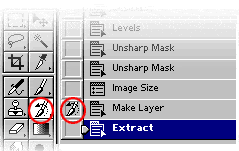 In the history pallette, click next to the image before the extract state. Select the history brush.
In the history pallette, click next to the image before the extract state. Select the history brush.
Step 6
 Select a small brush size and paint back the image.Now you can place the image onto any background you wish.
Select a small brush size and paint back the image.Now you can place the image onto any background you wish.
Get in-the-know!
Join our list to receive more tutorials and tips on Photoshop. Get exclusive tutorials, discounts and the free super guides. No spam, all content, no more than once a week.

ConversionConversion EmoticonEmoticon