There is something about beautiful lights that can mesmerize an audience. Take a fireworks show for example. Its been around for thousands of years, yet still has the power to put looks of amazement on faces of all ages. Thats why lighting effects make such powerful design elements. They are a great way to grab the attention of your audience and leave a lasting impression.
Below is a collection of the best Photoshop tutorials for creating powerful lighting effects.
Amazing Photoshop Light Effect In 10 Steps
A smokey light effect complete with glowing particles.

Fire Lines Tutorial
This tutorial teaches you how to create stylish fire lines in only 10 steps.

Luminescent Lines

Iron Man View Interface Effect In Photoshop
This is very close to the amazing effects seen in the movie.
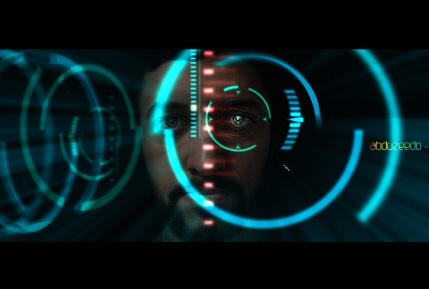
Luminescent Lines

Advanced Glow Effects

A Cool Lighting Effect In Photoshop
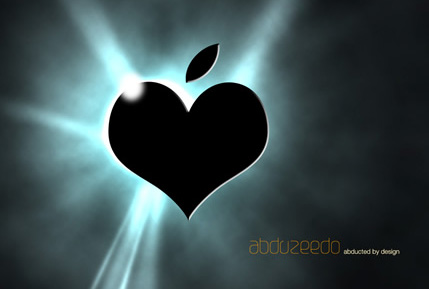
End of the World Photo Manipulation

Creating Smoke
A popular effect explained very well.

Design a Coldplay/Apple Inspired Portrait in Photoshop
This one shows you how to design portraits based on the Coldplay Apple ad.

Magic Lighting Effect In Photoshop

Make your image look awesome with a few light effects
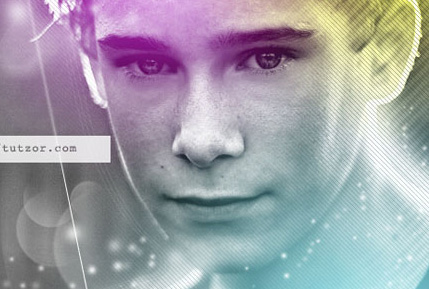
Flying Girl In Photoshop

Creating light motion trails & glowing sparks
A nice technique for creating light motion lines.

Awesome Digital Bokeh Effect In Photoshop

Create An Amazing Ad In Photoshop

Beijing 2008 Logo Light Painting in Photoshop
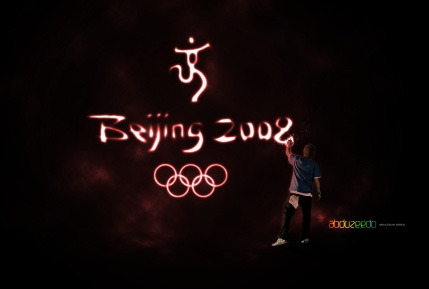
Mysterious Lighting Effect Tutorial for Photoshop

Space Lighting Effects in 10 Steps Photoshop Tutorial
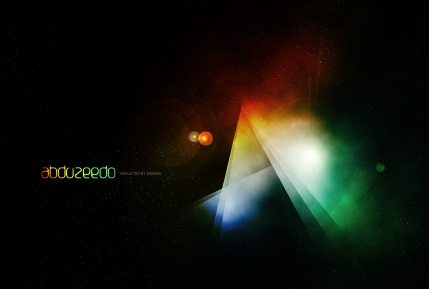
Design a Vista Styled Wallpaper
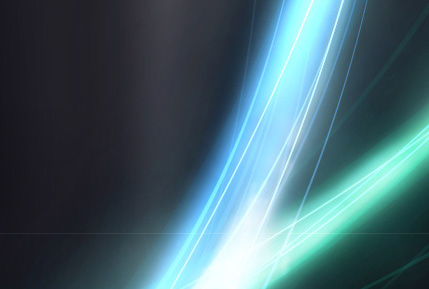
Expressive lighting effects
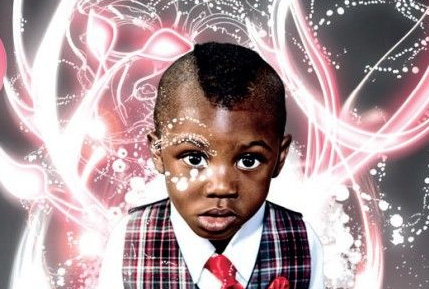
Really cool Eclipse Effect in Photoshop

True Flames
Create an incredible flame / solar flare effect in only a few short steps.
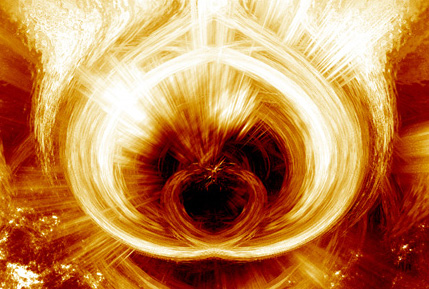
Super Fast Speed Lighting Effect

Add A Sparkle Trail To A Photo

Lighting effects in Photoshop
This tutorial shows you how to jazz up a photo with creative lighting.

How to Create Brilliant Light Streaks in Photoshop
This tutorials teaches a simple technique for creating brilliant light streaks which can be used in different ways to add motion and brightness to your designs.

Adding Light Streaks To A Photo


ConversionConversion EmoticonEmoticon