Dont think Photoshop needs any form of introduction. Most of us knows and heard of it even though some of us never actually used it before. GIMP in the other hand, also needs no introduction and best known as the so called hottest emerging alternative Photoshop open source software. If you have no idea what open source means, it simple says that GIMP is free. I wont be going into the context of debating the pros and cons for each software, but to jump straight into the available reading resources available for these 2 great softwares.
Get started by clicking on the link below:-
GIMP
GIMP Official Resources:-
- Official Site
- Features
- Downloads
- Documentations
- Plugins
- Tutorials
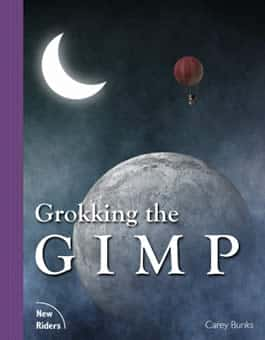
Grokking the GIMP
by Carey Bunks
The first part of this book focuses on mastering core tools: layers, selections, masks, and colorspaces. The second part builds on the first by presenting an in-depth treatment of touchup, enhancement, compositing, rendering, and image creation for the web. If you want to know more on the content of this ebook, click here.
Get this free ebook:-
Grokking the GIMP (HTML)
Introductory Ebooks
- Open sources answer to Photoshop (PDF)
- Touring The GIMP: The GNU Image Manipulation Program (PDF)
- Introduction to GIMP (PDF)
- Another Introduction to GIMP (DocStoc)
- Thirty Second Guide to GIMP (DocStoc)
Quick References & Cheat Sheets
- Official GIMP Quick Reference Sheet (PDF)
- The GIMP Cheat Sheet (PDF)
- GIMP Quick Reference Card v1.0 (PDF)
Tips & Tutorials (PDF)
- GIMP Demonstration and Tutorial
- Digital Darkroom with the GIMP
- The Gimp 2.0 By Aaron Russell 2004 (Tutorial for an older version of Gimp 2.0)
- GIMP Paint Shop
- Image editing with GIMP
- Mastering Gimpfilters
- Color Imaging in GIMP
- GIMP for Photo Editing
- Masking in GIMP
- 3D Design With The GIMP (Scribd)
- GIMP Shadows & Reflections (Scribd)
PHOTOSHOP
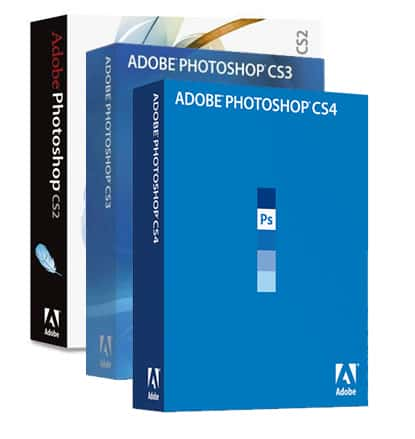
Well start off the free ebook section of Photoshop by a number of collection from various sources. Check them out
- Specky Boys list of 11 free Photoshop ebooks
- 3 Free EBooks from TutorialHell.com
- The Essentials of Drawing in Photoshop
- The Essentials of Design in Photoshop
- The Essentials of Web Layouts in Photoshop
- Photoshop for photographers and artists and all types of users (Spanish)
Tips & Tricks
- Adobe Photoshop CS Tricks & Tips (Wepapers)
- Computer Arts Photoshop Tips (Wepapers)
- Advanced Photoshop Techniques (Scribd)
- Worth 1000 Photoshop Tricks (Scribd)
- Adobe Photoshop Tips (DocStoc)
Cheat Sheets & Keyboard Shortcuts (PDF)
- Adobe Photoshop 5, 6, 7, CS, CS2, CS3 & CS4 (PC & MAC) Keyboard Shortcuts
All in one resource site from Trevor Morris. Check out the site for all versions of Photoshop keyboard shortcuts. - Photoshop CS2 for Windows Shortcuts
- Photoshop CS3 for MAC Quick Reference
- Photoshop Cheat Sheet
- Photoshop Lasso Tool Cheat Sheet
- Photoshop Brush Tool Cheat Sheet
- Photoshop CS3 Keyboard Shortcuts
- Photoshop CS4 for MAC Keyboard Shortcuts
- Photoshop CS3 for MAC Keyboard Shortcuts
- Adobe Photoshop Cheat Sheet
- Adobe Photoshop Elements Cheat Sheet
- Adobe Photoshop Shortcuts
- Photoshop Shortcut Key
- Photoshop Cheat Sheet
Tutorials (Scribd & Wepapers)
- 100 Sites Where You Can Get Photoshop Tutorials
- Photoshop CS2 Tools Tutorial (PDF)
- Photoshop Basics
- Photoshop for Beginners
- 6 Totally Essential Photoshop Skills Even Your Mom Should Know
- Adobe Photoshop CS2 Tools & Basics
- Photoshop CS3 Scripting Guide
- Photoshop Transparency Tricks
- Tutorial Polished Text
- Tutorial Blending 2 Images
- Tutorial Levels Adjustments & Backscatter Retouching
- Tutorial Color Correction & Retouching
- Photoshop Transparency
- Photoshop Selection Techniques
- Photoshop Mirror Effect
- Working In Layers The Essence of Photoshop
- Tutorial 3D Ball
- Photoshop Halftone Dots
- Tutorial Converting Black & White to Color
- Tutorial Creating a Sketch Out of A Photograph
- Tutorial Painting Realistic Hair
- Creating Titles in Photoshop CS3 for use in Avid
- Creating A Border Background With Photoshop
- Color Managed Proofing and Printing with Photoshop CS3
- Tutorial How to Put Stockings on a Person
- Tutorial How to Create Brush From Any Full Image
- Photoshop CS2 Tutorial
- Top 5 Photoshop Tutorials
- Tutorial Revive Old Pictures
- Fun With Gradients in Photoshop 6.0
- Creating Patterns in Photoshop CS2
- Build a website using Photoshop and Freeway Pro
- How to Make A Vector Using A Picture
- The Adobe Photoshop Layers Book
- Water Droplet Effect for Photoshop CS4
- Tutorial Removing Blemishes
- How to Download Brushes for Photoshop
- Tutorial: Creating A Lightning Effect In Photoshop
- Photoshop Manual (Spanish)
- Photoshop Tutorials (Indonesian)
- 30 Photoshop Techniques (Thai)
Creating Ebook 3d Covers Using Photoshop Action Scripts
3 great free Photoshop Action Scripts for you to create great looking 3d covers for your ebook. Posted here previously, covering 4 other similar tools. Check it out by clicking here.
ConversionConversion EmoticonEmoticon